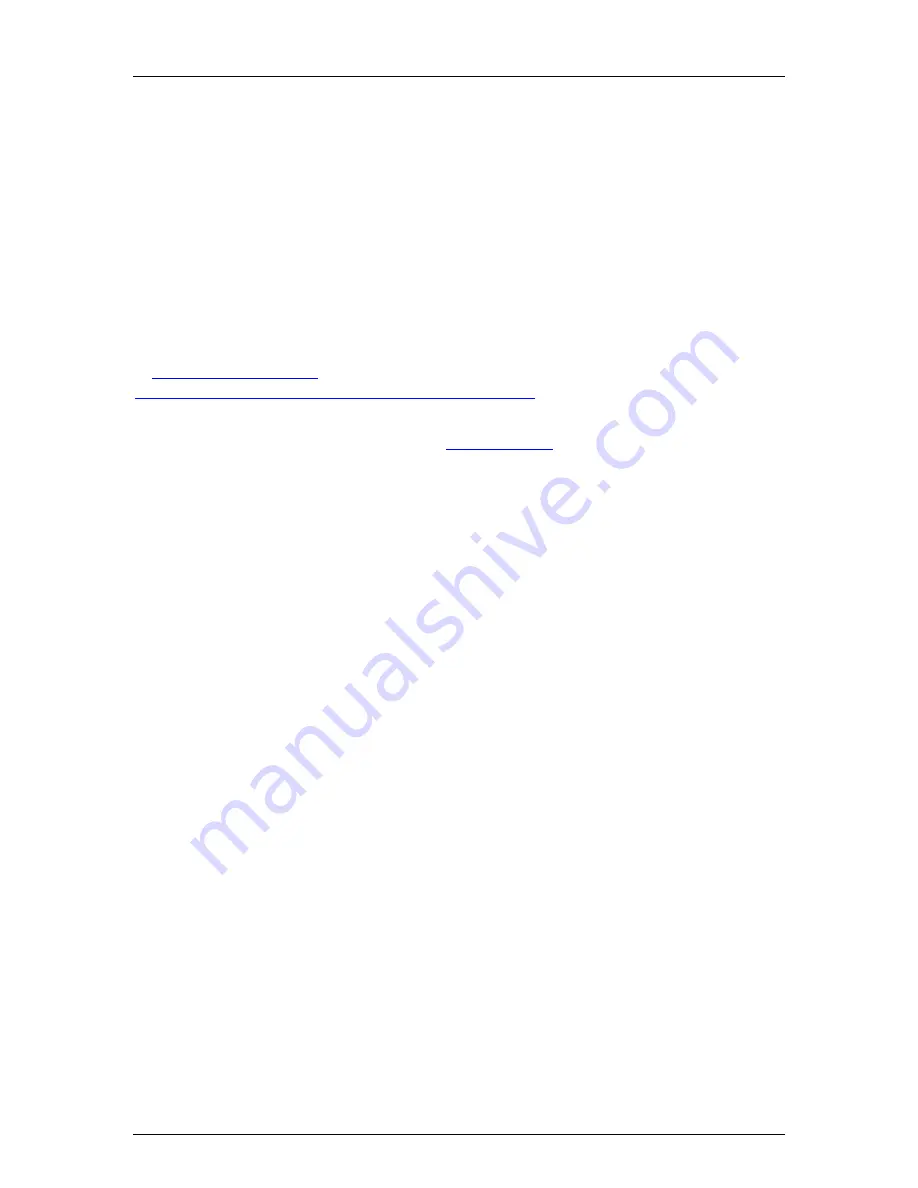
Digi Wi-Point 3G Application Guide
– Linksys VPN Connection
2/20/2009
Digi International
6 of 6
ADDITIONAL NOTES
1.
This configuration will work with Dynamic IP addresses, using hostnames
established with DynDNS.org. When using a Dynamic IP address, you will need to
set the VPN tunnel to use
Aggressive Mode
to make the connection work.
2.
This configuration will work with other VPN parameters than what is listed in the
screenshots. i.e. – 3DES
Where to Get More Information
Refer to the Digi Connect router user documentation and Digi technical support website
at
for more information. Technical assistance is available at
http://www.digi.com/support/eservice/eservicelogin.jsp
For sales and product information, please contact Digi International at 952-912-3444 or
refer to the Digi Connect wireless pages at
























