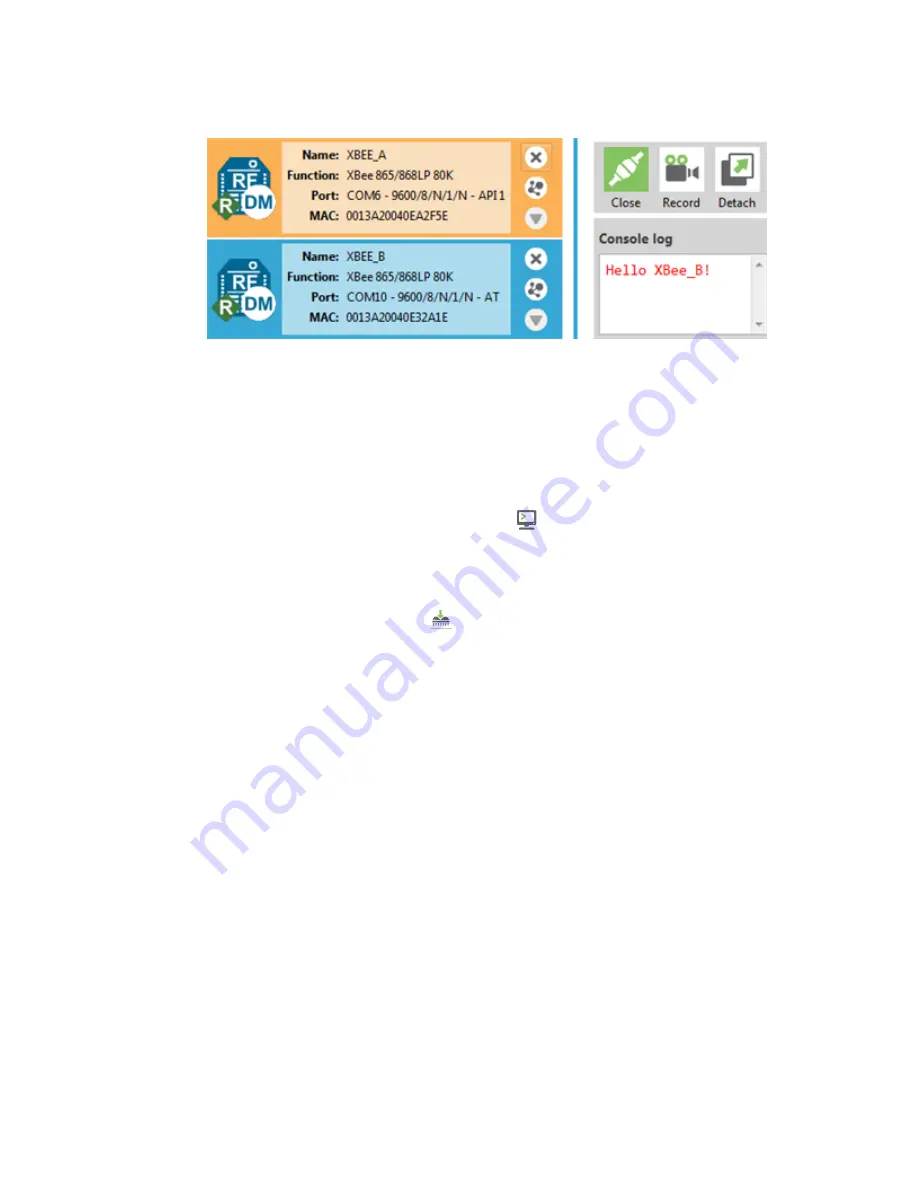
Get started
Do more with your XBee modules
XBee 868LP RF Modules User Guide
47
15. In the
Radio Modules
area, select
XBEE_B
. "Hello XBee_B!" should appear in the Console log.
Do more with your XBee modules
Update the firmware
Radio firmware is the program code stored in the radio module's persistent memory that provides the
control program for the device. Use XCTU to update the firmware.
1. Click the
Configuration working modes
button
.
2. Add local and remote XBee modules to your computer. See
and
3. Select a local or remote XBee module from the Radio Modules list.
4. Click the
Update firmware
button
.
The
Update firmware
dialog displays the available and compatible firmware for the selected
XBee module.
















































