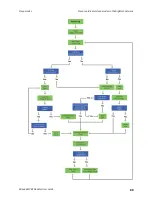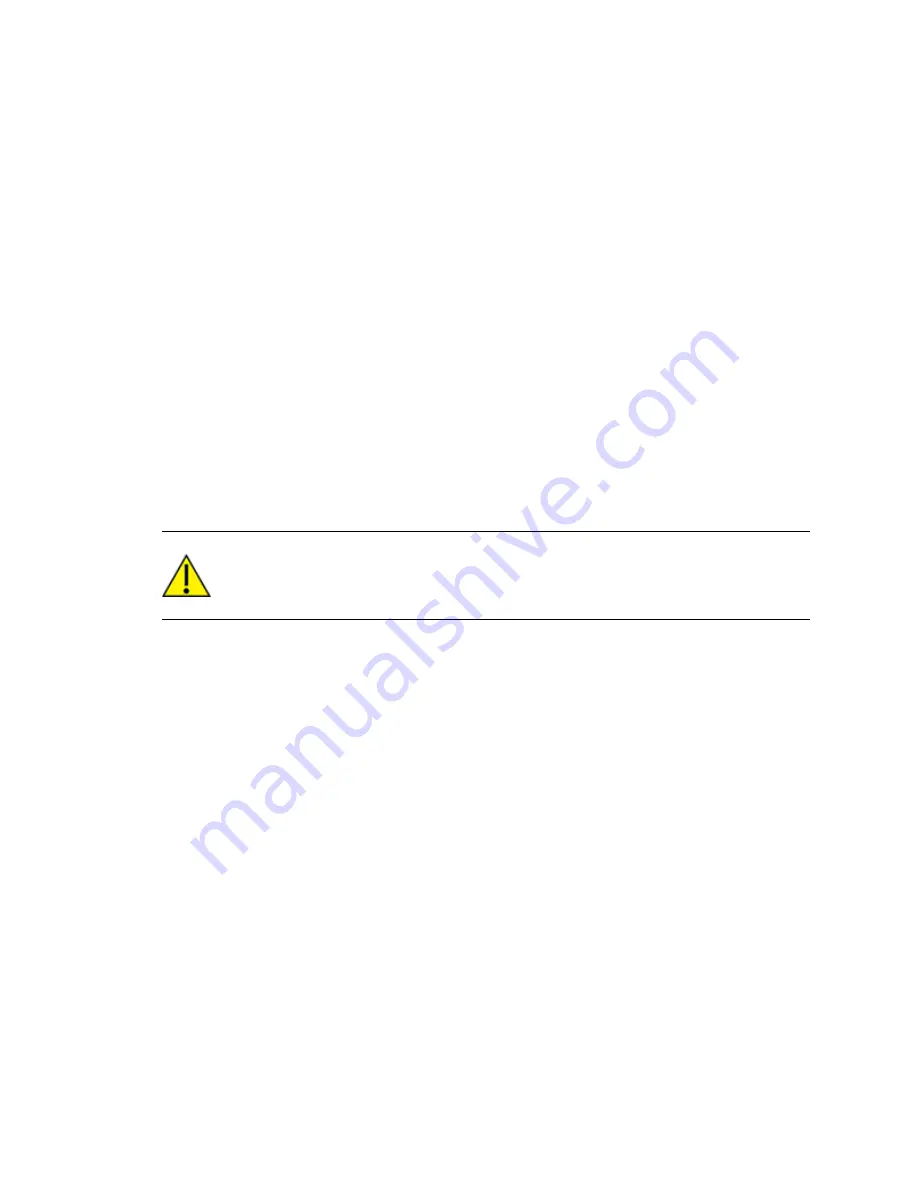
Sleep modes
Sleep coordinator sleep modes in the DigiMesh network
XBee 868LP RF Modules User Guide
90
Become a sleep coordinator
In DigiMesh networks, a device can become a sleep coordinator in one of four ways:
n
Define a preferred sleep coordinator
n
A potential sleep coordinator misses three or more sync messages
n
Press the Commissioning Pushbutton twice on a potential sleep coordinator
n
Change the sleep timing values on a potential sleep coordinator
Preferred sleep coordinator option
You can specify that a node always act as a sleep coordinator. To do this, set the preferred sleep
coordinator bit (bit 0) in the
SO
command to 1.
A node with the sleep coordinator bit set always sends a sync message at the beginning of a wake
cycle. To avoid network congestion and synchronization conflicts, do not set this bit on more than one
node in the network.
Although it is not necessary to specify a preferred sleep coordinator, doing so improves network
performance.
A node that is centrally located in the network can serve as a good sleep coordinator, because it
minimizes the number of hops a sync message takes to get across the network.
A sleep support node and/or a node that is mains powered is a good candidate to be a sleep
coordinator.
CAUTION!
Use the preferred sleep coordinator bit with caution. The advantages of using the
option become weaknesses if you use it on a node that is not in the proper position or
configuration.
You can also use the preferred sleep coordinator option when you set up a network for the first time.
When you start a network, you can configure a node as a sleep coordinator so it will begin sending
sleep messages. After you set up the network, disable the preferred sleep coordinator bit.
Resolution criteria and selection option
There is an optional selection process with resolution criteria that occurs on a node if it loses contact
with the network sleep coordinator. By default, this process is disabled. Use the
SO
command to
enable this process. This process occurs automatically if a node loses contact with the previous sleep
coordinator.
If you enable the process on any sleep compatible node, it is eligible to become the sleep coordinator
for the network.
A sleep compatible node may become a sleep coordinator if it:
n
Misses three or more sync messages.
n
Is not configured as a non-coordinator (presumably because the sleep coordinator has been
disabled).
Depending on the platform and other configurable options, such a node eventually uses the selection
process after a number of sleep cycles without a sync.
A node that uses the selection process begins acting as the new network sleep coordinator.
It is possible for multiple nodes to declare themselves as the sleep coordinator. If this occurs, the
firmware uses the following resolution criteria to identify the sleep coordinator from among the nodes
using the selection process: