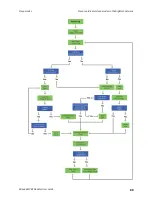Advanced application features
Network commissioning and diagnostics
XBee 868LP RF Modules User Guide
99
Network link establishment and maintenance
Build aggregate routes
In many applications it is necessary for many or all of the nodes in the network to transmit data to a
central aggregator node. In a new DigiMesh network the overhead of these nodes discovering routes
to the aggregator node can be extensive and taxing on the network. To eliminate this overhead, use
the
AG
command to automatically build routes to an aggregate node in a DigiMesh network.
Send a unicast
To send a unicast, devices configured for Transparent mode (
AP
=
0
) must set their
DH
/
DL
registers to
the MAC address of the node which they need to transmit to. In networks of Transparent mode
devices which transmit to an aggregator node, it is necessary to set every device's
DH
/
DL
registers to
the MAC address of the aggregator node. Use the
AG
command to set the
DH
/
DL
registers of all the
nodes in a DigiMesh network to that of the aggregator node.
Use the AG command
Upon deploying a DigiMesh network, send the
AG
command on the desired aggregator node to cause
all nodes in the network to build routes to the aggregator node. You can use the command to
automatically update the
DH
/
DL
registers to match the MAC address of the aggregator node.
The
AG
command requires a 64-bit parameter. The parameter indicates the current value of the
DH
/
DL
registers on a device which should be replaced by the 64-bit address of the node sending the
AG
broadcast. If it is not desirable to update the
DH/DL
of the device receiving the
AG
broadcast, you
can use the invalid address of 0xFFFE. API enabled devices output an
if they update their
DH
/
DL
address.
All devices that receive an
AG
broadcast update their routing table information to build a route to the
sending device, regardless of whether or not their
DH
/
DL
address is updated. This routing information
will be used for future transmissions of DigiMesh unicasts.
Example 1
: To update the
DH
/
DL
registers of all modules in the network to be equal to the MAC
address of an aggregator node with a MAC address of
0x0013a2004052c507
after network
deployment the following technique could be employed:
1. Deploy all devices in the network with the default
DH
/
DL
of 0xFFFF.
2. Send an
ATAGFFFF
command on the aggregator node.
Following the preceding sequence would result in all of the nodes in the network which received the
AG
broadcast to have a
DH
of
0x0013a200
and a
DL
of
0x4052c507
. These nodes would have
automatically built a route to the aggregator.
Example 2
: To cause all nodes in the network to build routes to an aggregator node with a MAC
address of
0x0013a2004052c507
without affecting the
DH
/
DL
of any nodes in the network, send the
AGFFFE
command on the aggregator node. This sends an
AG
broadcast to all nodes in the network.
All of the nodes will update their internal routing table information to contain a route to the
aggregator node. None of the nodes update their
DH
/
DL
registers, because none of the registers are
set to an address of
0xFFFE
.
Node replacement
You can also use the AG command to update the routing table and
DH
/
DL
registers in the network
after a device is replaced, and you can update the
DH
/
DL
registers of nodes in the network.