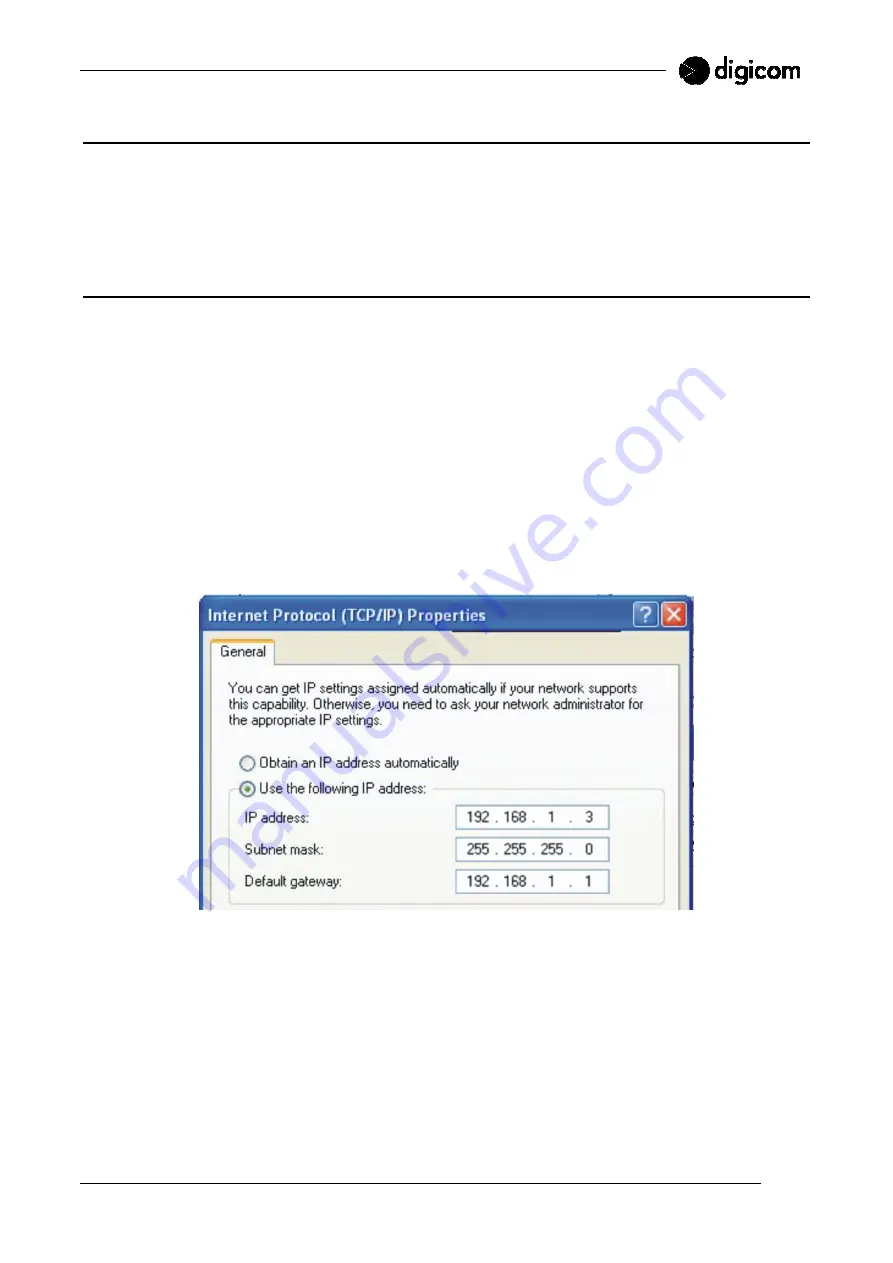
25
3. CONFIGURATION
The Vega Video is configured through its built-in Web-based configuration (e.g. Internet Explorer, Netscape,
Firefox or other web browsers). You can therefore use any device (PC, PDA) equipped with a Network
Interface Card and an Internet Browser. This chapter describes the necessary checks to access the
configuration, together with the main configuration menus for the installation and use of the Vega Video.
3.1 PC CONFIGURATION
System requirements:
•
1 PC with a 10/100BT Ethernet Network Interface Card
•
1 UTP Cat 5 LAN Cable
•
1 web browser (Internet Explorer, Netscape, Firefox, etc.)
The default IP address of the Vega Video is
192.168.1.1
.
To proceed with the Vega Video configuration, the computer’s IP address must correspond to the same LAN
network: 192.168.1.xxx
To access the configuration menu of the computer Network Interface Card, follow these steps.
Configure the TCP/IP protocol of the PC Network Interface Card with an IP address corresponding to the
Vega Video’s network (e.g.
192.168.1.3
). Do not use the address 192.168.1.1 (already used by the Vega
Video).
Power the Vega Video and verify the starting up sequence described in the preceding sections of this
manual.
Connect the computer to one of the
LAN
ports in the connector panel, by using the Ethernet cable found in
the package.
In case of problems please refer to your system administrator for a correct setting of the computer’s IP
address.

































