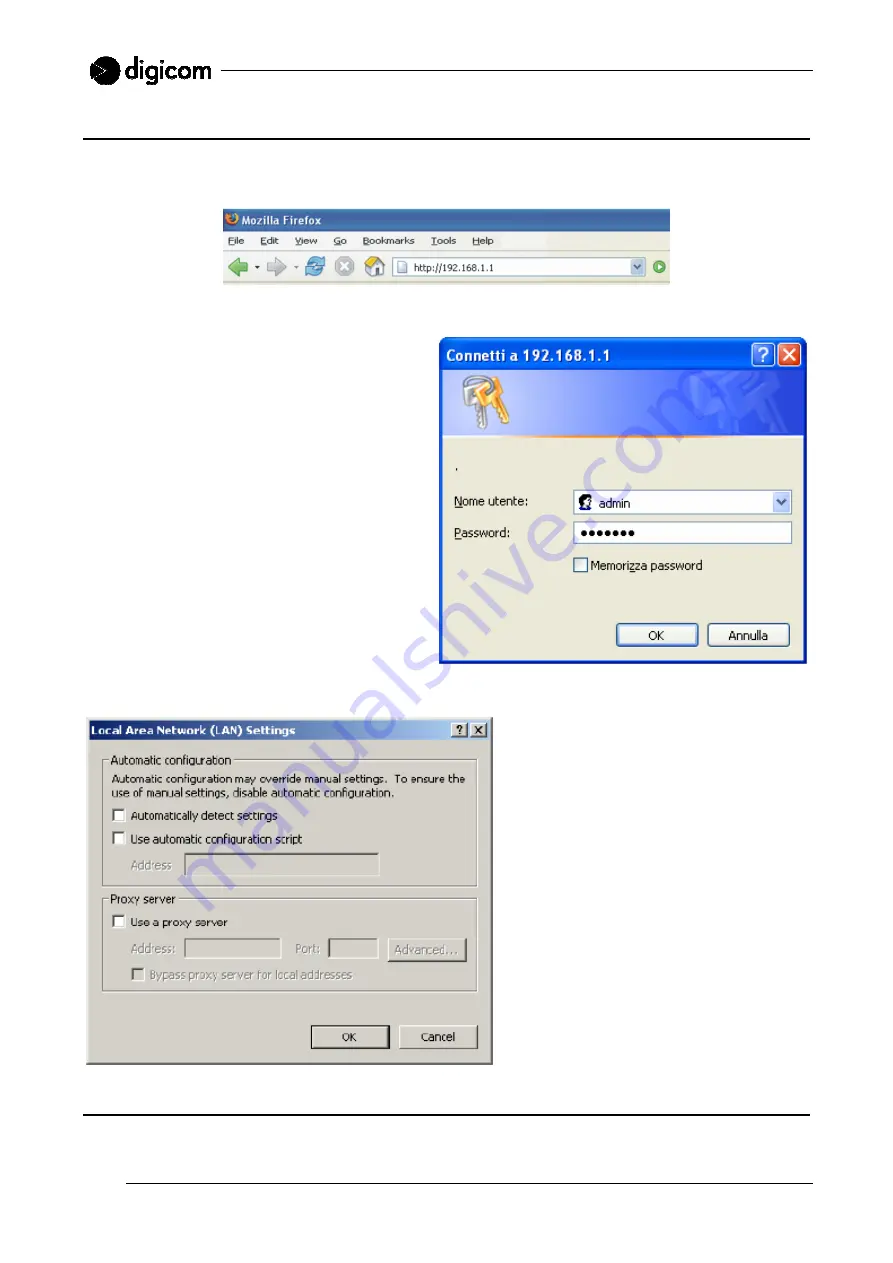
26
3.2 VEGA VIDEO CONFIGURATION
On your PC open the web browser (Internet Explorer, Netscape, Firefox, etc.) and establish a connection by
entering the following address
: http://192.168.1.1
After the connection is established, you will find the following window:
In the User Id field enter:
admin
In the Password field enter:
digicom
User Id and Password must be entered
in lower-case digits.
By default settings, the User Id and
Password are blank. For security
purpose, you are recommended to
activate those parameters by changing
the factory settings immediately.
After confirmation of the User Id and Password you will access the configuration menu.
WARNING: in case of problems with the
display of the configuration, besides
checking the correct connection of the
Vega Video, verify that a proxy server is
not active.
In Microsoft Internet Explorer you will find
the proxy server setting in:
Tools > Internet Options > Connections >
LAN settings.
3.3 CONFIGURATION MENU

































