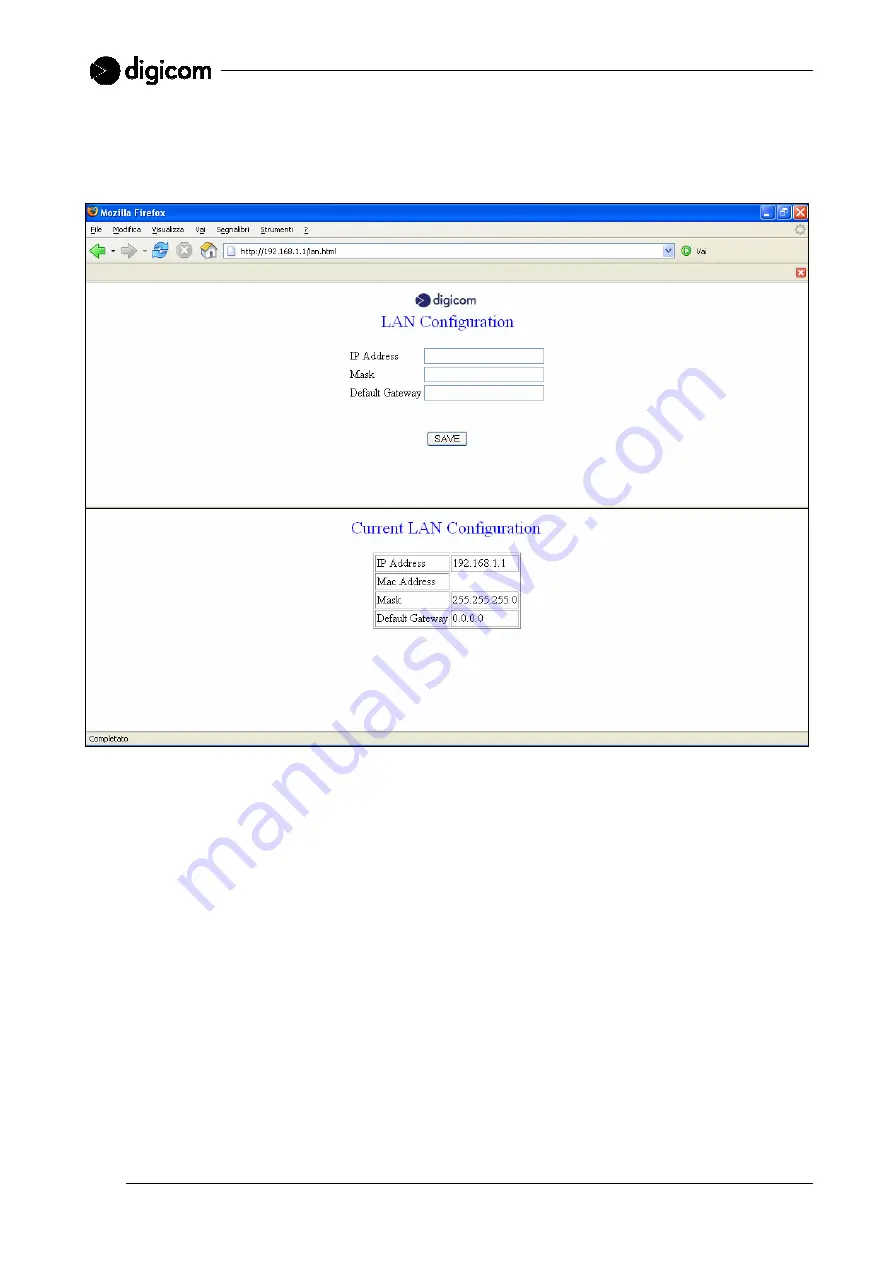
28
3.3.2 LAN
In this window you may change the parameters of the LAN interface to be found on both the Vega Video
versions.
Enter the value you wish to change and click
SAVE
. The new settings will be immediately effective.
IP Address:
insert the IP address the Vega Video will use for wireless transmission on the LAN port.
WARNING: the IP address of the WLAN interface must belong to another network than the IP
address of the LAN interface.
After changing the IP address of the Vega Video, you may be asked to modify also the IP address of
the computer, in order to proceed with the camera configuration.
Mask:
insert the Subnet mask value.
Default Gateway:
insert the IP address of the Gateway.
Mac Address:
this window shows the Mac Address value of the Vega Video.



































