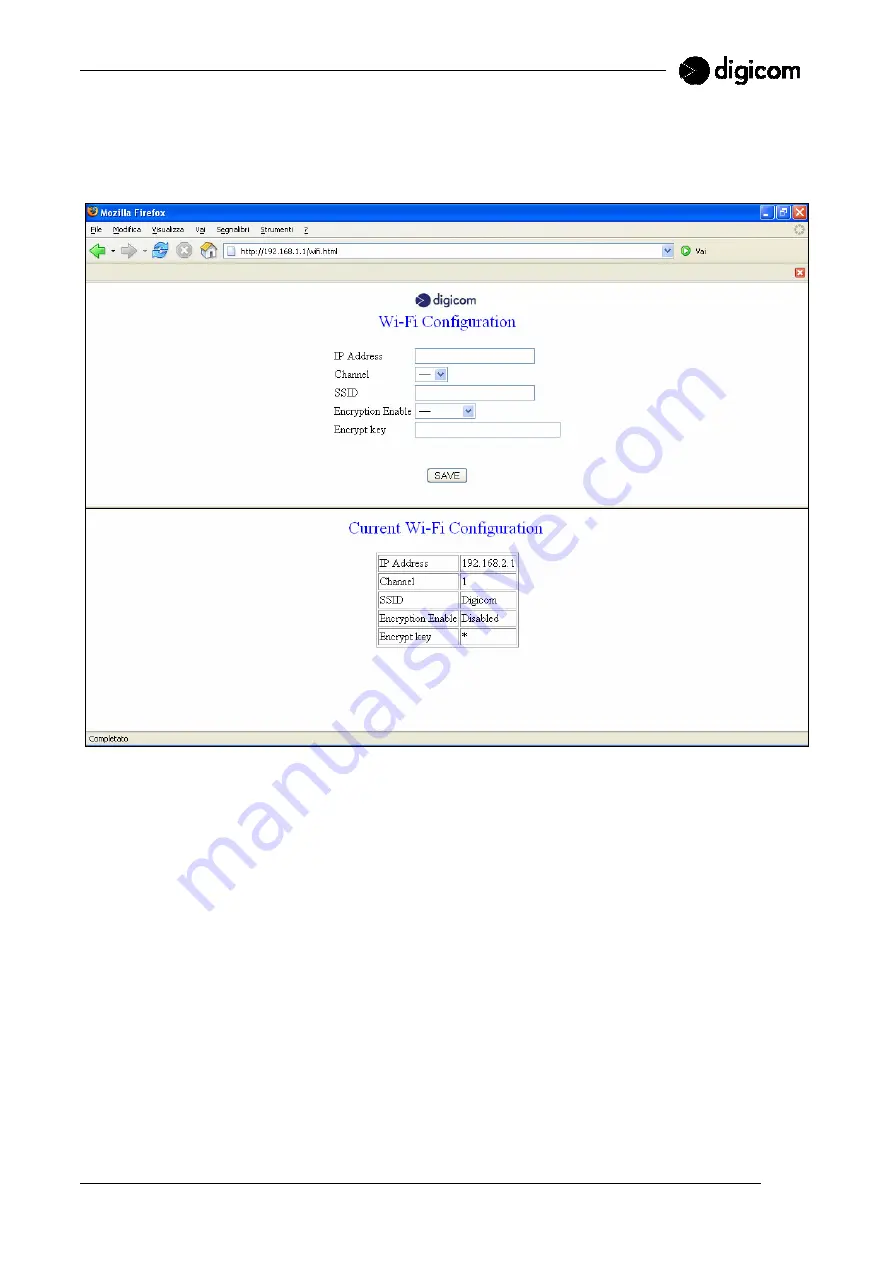
29
3.3.2 Wi-Fi
In this window you may change the parameters of the WLAN interface to be found on the Vega Video.
In order to communicate via wireless LAN with the Vega Wireless Camera WLAN you need to set the values
for this window correctly.
IP Address:
insert the IP address the Vega Video will use for wireless transmission on the LAN port.
WARNING: the IP address of the WLAN interface must belong to another network than the IP
address of the LAN interface.
Channel:
this drop-down menu provides the wireless communication channel. A "channel" is a range of
frequencies to use for the communication between the camera and the Vega Video. Select the channel
in order for it to correspond with the value set in the camera. The default setting is Channel
1
.
SSID
:
Service Set Identifier
, is the name assigned to the wireless network. To connect the camera to a
specific Vega Video on the network, please make sure to set the SSID of the camera to correspond
with the Vega Video’s SSID for communication. Type any string up to 32 characters long (
spaces,
symbols and punctuation are not allowed
).
Encryption:
Wireless network communications can be intercepted easily. To prevent unauthorized access
to the network you may activate WEP encryption.
WEP
(Wired Equivalent Privacy) is an encryption method specified by the IEEE 802.11g standard to
make any intercepted communications extremely difficult to interpret by unauthorized parties. The
default setting for this option is
Enable
. Enable WEP encryption also for the camera.
EncryptKey:
WEP encryption uses an encryption key. In this field enter your encryption key to fit the value
inserted in the camera configuration. We also suggest to change the encryption key periodically to
avoid intrusions in the wireless network by unauthorized users. The value inserted in the EncryptKey



































