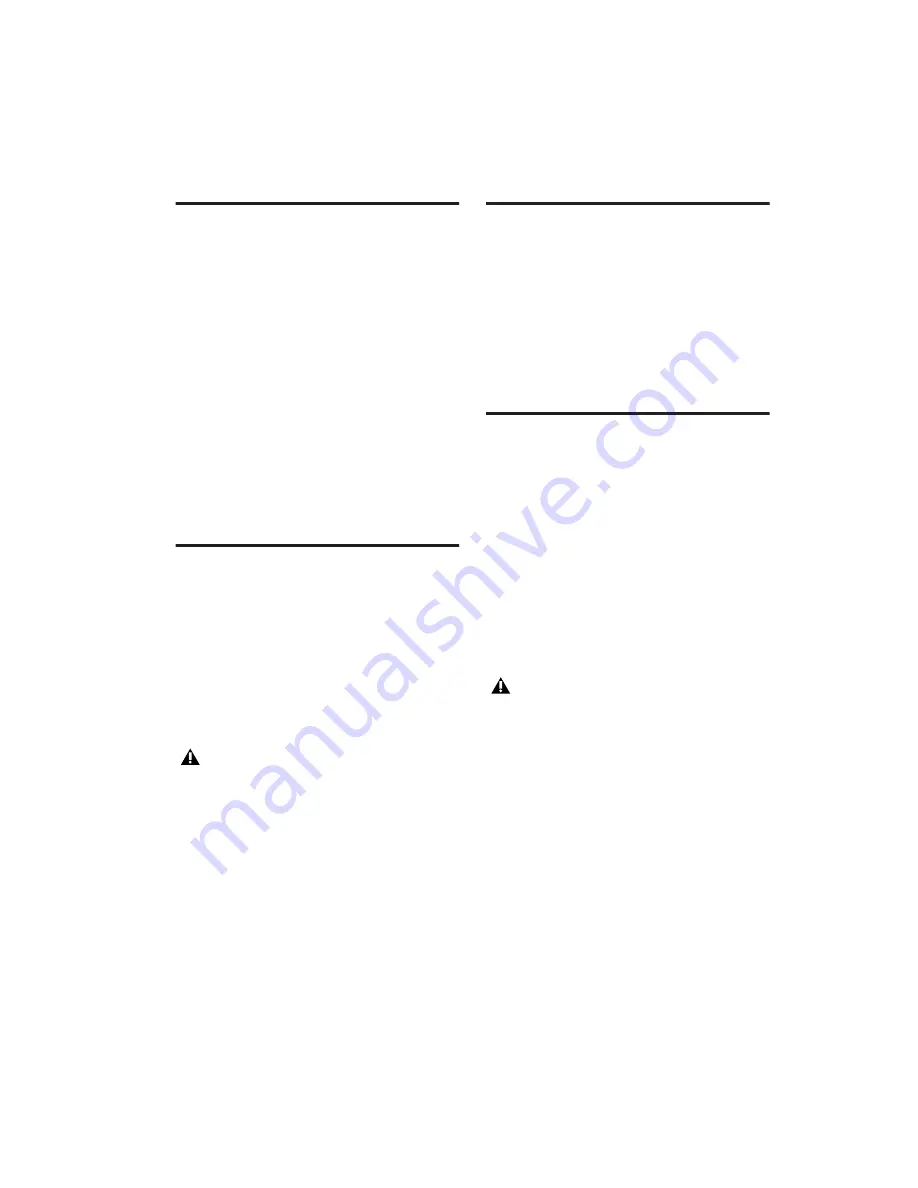
Chapter 3: Installing AVoption|V10
17
Installing AVoptionDNA
Software Components
To install AVoptionDNA software components:
1
Start your computer and log on to Windows
with Administrator privileges.
2
Insert the Pro Tools TDM Installer CD-ROM in
your computer’s CD-ROM drive.
3
Locate and launch the AVoptionDNA
Setup.exe file.
4
Follow the onscreen instructions.
5
Wait for the installer to finish installing all
software components. When installation is
complete, click Finish to restart your computer.
Starting Up Your System
To ensure that the components of your
Pro Tools AVoption|V10 system communicate
properly with each other, you need to start up
your system in the correct order.
Start up your Pro Tools AVoption|V10 system in
the following order:
1
Turn on the expansion chassis, if any.
2
Turn on any external hard drives.
3
Turn on the SYNC I/O.
4
Turn on the Pro Tools|HD audio interfaces.
5
Turn on the AVoption|V10.
6
Turn on the DV camcorder or digital video
deck, if any.
7
Start up your computer.
Authorizing
Media Station|V10
Use the included Avid Application key (USB
dongle) to authorize Avid Media Station|V10.
To authorize Media Station|V10 software:
■
Insert the Avid Application Key (USB dongle)
into an available USB port on your computer.
Authorizing DigiTranslator 2.0
DigiTranslator 2.0 is authorized using the iLok
USB Smart Key (iLok) and License Card from
PACE Anti-Piracy.
The iLok is similar to a dongle, but unlike a don-
gle, it is designed to securely authorize multiple
software applications from a variety of software
developers. This key can hold over 100 authori-
zations for all of your iLok-enabled software.
Once an iLok is authorized for a given piece of
software, you can use the iLok to authorize that
software on any computer.
License Cards are specific to each Pro Tools op-
tion or plug-in. You will receive the appropriate
License Cards for the software options or plug-
ins that you purchase. One DigiTranslator 2.0
iLok License Card is included with your AVop-
tion|V10. License Cards have a small punch-out
plastic chip called a GSM cutout.
If you have an expansion chassis and it is
not powered on, your computer will not
boot.
The iLok USB Smart Key is not supplied
with AVoption|V10. One iLok is included
with your Pro Tools|HD Core system.















































