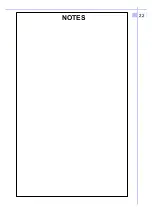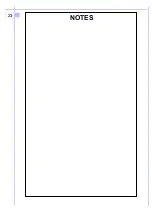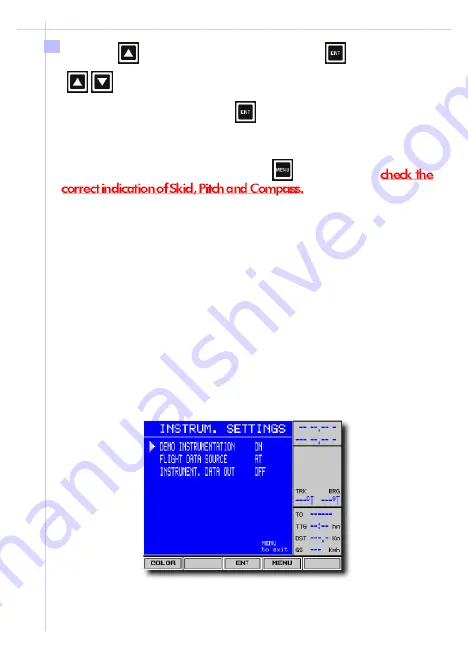
Scroll with
key to CALIB_LOCAL_Y and press
key twice. With
keys enter a compensation so that the value under FINAL
r e a d s
1800. Store the value pressing
key. (Attention! This is the Z axis
component of the magnetic field depends on latitude and longitude.
Consult the table in the appendix for the value in your area).
Return to the main page by pressing
key twice and
2.2
Auto configuration of sensor modules
FMS50 software automatically checks which modules are electrically
connected and automatically sets configuration parameters. One of
the two serial ports is connected to the GPS sensor, the AUX port can
be either connected to the Lap-Link cable to a PC for software
download, or to the fms50, automatically enabling EFIS display.When
the internal module for engine data is installed a additional
engine/flight data pages are enabled. It is possible to select whether
the internal module or fmsAT is the source of flight data. To choose in
the MOVING MAP menu select SETTINGS then INSTRUM. With the
direction keys
move to FLIGHT DATA SOURCE and select AT for
fmsAT or F.MOD for the internally installed flightmodule.
INSTRUMENT DATA OUT enables or disables FMS50 computed data
sent out on AUX port.
‘
9
Summary of Contents for FMS50MM
Page 1: ...FMS50MM EFIS ver 4 10 uk 16 01 2002 EFIS Instrumentation FMS50MM FMSAT ...
Page 23: ...22 NOTES ...
Page 24: ...23 NOTES ...
Page 25: ...24 NOTES ...
Page 32: ...31 NOTES NOTES ...
Page 33: ...32 NOTES ...
Page 39: ...38 NOTES ...
Page 40: ...39 NOTES ...