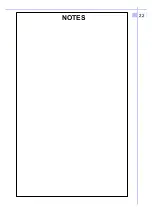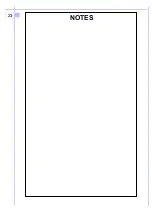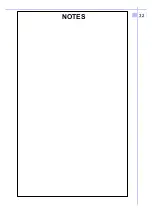2 - Double click on a waypoint which belongs to a route. If a waypoint
belongs to more than one route, the route with the lowest number will
be selected. If you have already a waypoint active you should first
deactivate it with a
then you can select the route
In an active route you can change the active waypoint with another in
the route
on the FIX key. This must be done for every
waypoint if the parameter RT ARRIVAL is set to OFF, otherwise if it is set
to ON, arriving within a predefined distance from the selected
waypoint will automatically activate the next. To change RT ARRIVAL
go to SETTINGS -> TRACK. This parameter has no effect on the
GOTO command.
double click
double clicking
Changing GOTO to another waypoint within an active route
18
Summary of Contents for FMS50MM
Page 1: ...FMS50MM EFIS ver 4 10 uk 16 01 2002 EFIS Instrumentation FMS50MM FMSAT ...
Page 23: ...22 NOTES ...
Page 24: ...23 NOTES ...
Page 25: ...24 NOTES ...
Page 32: ...31 NOTES NOTES ...
Page 33: ...32 NOTES ...
Page 39: ...38 NOTES ...
Page 40: ...39 NOTES ...