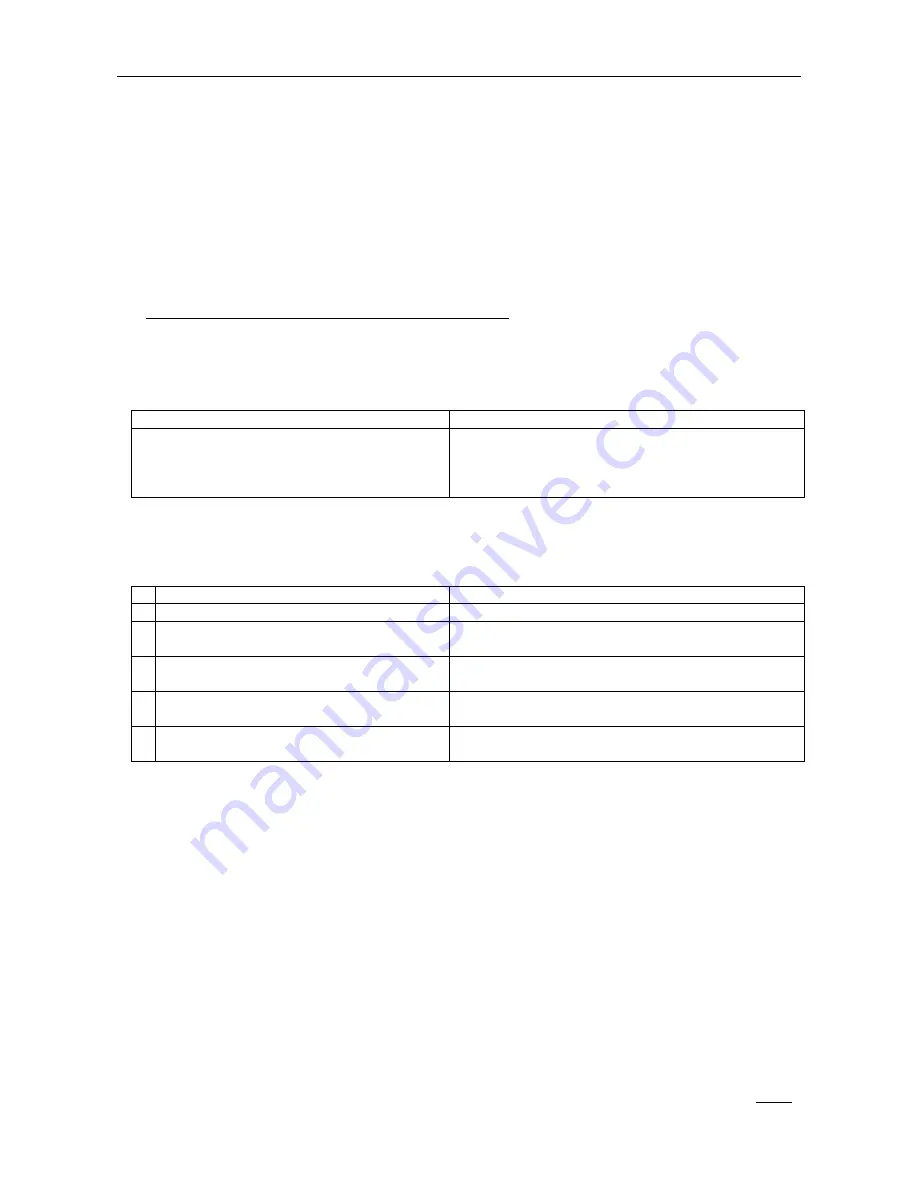
Page1
DL310 Digital Lock User Instructions
1.
Default User Code: 0
After the 4 x AA batteries are installed, without altering any settings, press
“
0
”
then
“
#
”
to open the
door directly. Once the first user code is programmed, the default code of
‘
0
’
will no longer unlock the
handle.
2.
Changing Master Code:
2.1
Master code: Adding and deleting of Guest Code/TM Key Users.
The Master code cannot be used for unlocking the door
2.2
The default Master code: 123456
2.3
Master codes should be between 4-8 digits.
2.4
Prior to modifying the Master code:
2.41
Reset the Master code:
Operating instructions
Lock status
Loosen the two screws on the rear panel of
the digital lock, remove the rear panel, press
the button below the batteries for
ten
seconds
.
One “Beep” and red light will flash, After ten seconds,
lock will “Beep” two times, and the blue indicator light
will flash. Master code is now reset to 123456.
Note: This operation will clear all Guest Code/TM Key Users
2.42 Prepare the New Master Code, 4-8 digits (eg: 12345678)
2.5
Changing the Master code
(
11#
)
Operating instructions
Lock status
1 Press
“
#
”
to start the lock
“Beeps” twice, keypad lights up, blue light flashes.
2 Input the Default Master code: 123456,
then press
“
#
”
Lock status as above
3 Within
ten seconds
(before the indicator
light switches off) input “
11
” then “
#
”
Lock status as above
4 Input the New Master Code, (4-8digits)
then “
#
”
Lock status as above
5 Input the New Master Code again, then
“
#
”
confirm.
“Beeps” four times, indicator light switches off. New
Master Code is set.
3.
Add Normal Users
(
01#
)
3.1 Maximum of
200 Users
, including Code Users, TM Key Users, and Code&TM Key Users.
3.2 Set the User Group before adding the Normal User, each Group represents one User.
Group No. = 3 digits, from 001 to 200, groups cannot be reused.
# Master Code #
/
Program Code #
/
Group No.#
/
Guest Open Door Code#
/
##
























