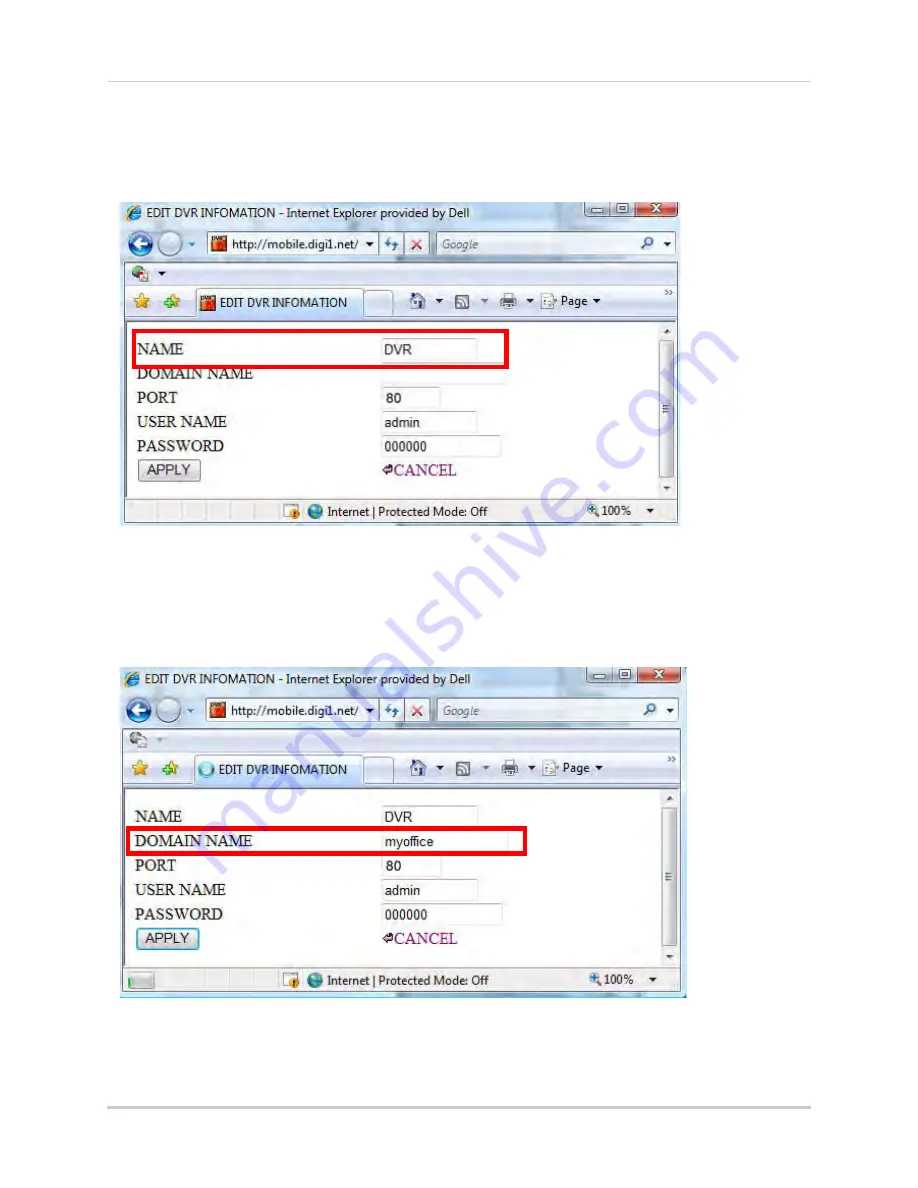
153
Appendix E: Setting Up Mobile Access
Registering your DVR for Mobile Access Cont’d
4. The EDIT DVR INFORMATION window opens.
5. Enter any desired DVR name (the default name is "DVR"). Enter your DDNS domain name.
NOTE:
You do not have to enter the entire DDNS address under DOMAIN NAME.
For example, if your registered DDNS name is
myoffice.digimerge.net
, you would enter:
myoffice
in the DOMAIN NAME field.
DVR registration window. Enter DVR name and DDNS domain name.
Enter your DVR domain name into the DOMAIN NAME field.
Summary of Contents for DH230 Series
Page 1: ......
Page 8: ...viii...
Page 76: ...62 Backup...
Page 127: ...113 Using the iSMS Client PTZ Controls cont d...
Page 173: ...159 Appendix F Connecting PTZ Cameras PTZ Compatibility List...
Page 202: ......
Page 203: ......
















































