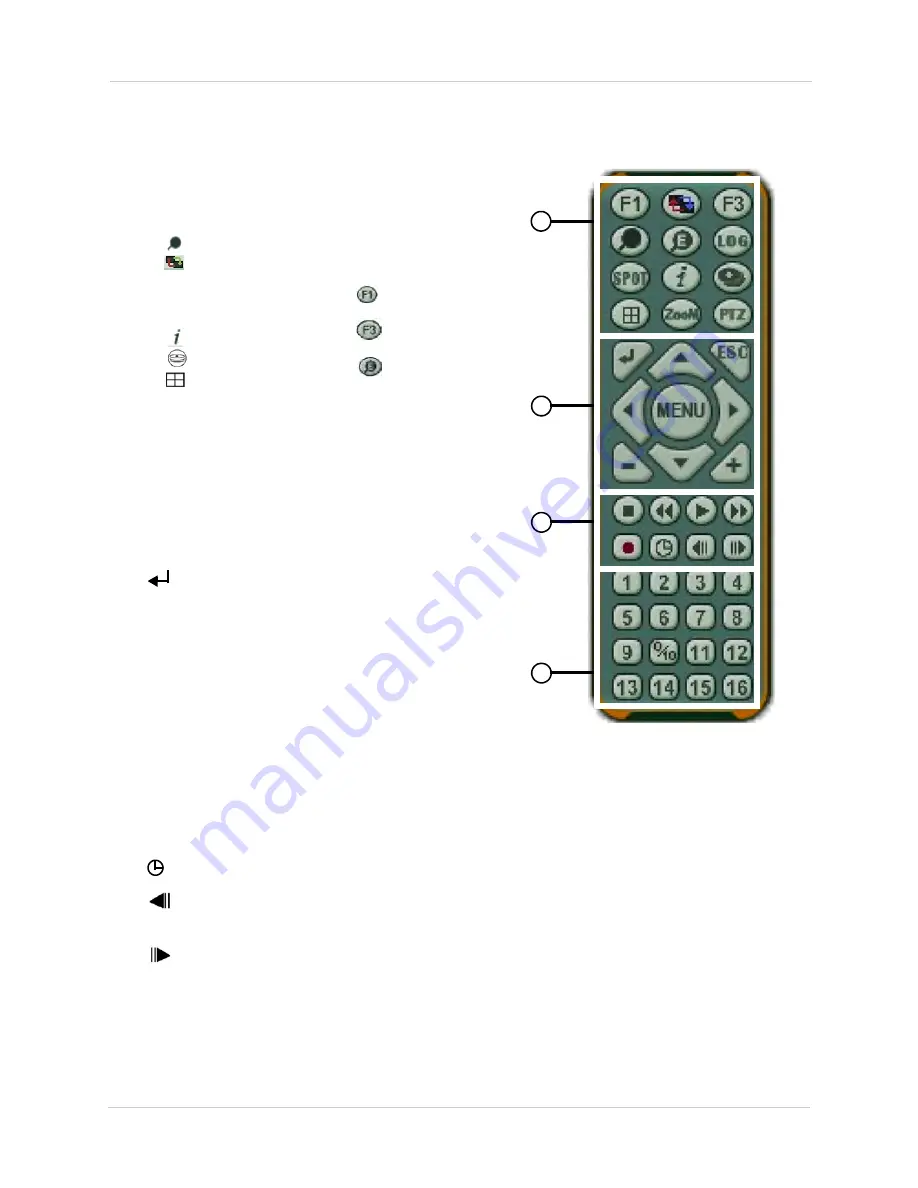
16
Using the System
Using the Virtual Remote
Right-click anywhere on the screen to open the Virtual Remote. The
Virtual Remote gives you quick access to many of the system’s
features using only a USB mouse (included)
.
1.
Quick Function Keys
:
2.
Navigation/Menu
:
•
: Move cursor up
•
: Move cursor down
•
: Move cursor left
•
: Move cursor right
•
MENU
: Press to open the Main Menu, and to confirm menu
selections.
•
: P
ress to confirm menu options/selections/ enter
sub-menu options.
•
ESC:
Close menu windows; press to show/hide the onscreen
display (OSD); press to clear channel indicators (loss, alarm, etc.)
•
+
: Increase values in menu options.
•
-
: Decrease menu options in menu options
3.
Playback controls
:
•
: Stop playback / stop system recording
•
: Increase reverse playback speed 1X, 2X, 4X, 8X, and 16X
•
: Start playback; press to switch between forward and reverse playback
•
: Increase forward playback speed 1X, 2X, 4X, 8X, and 16X
•
: Start manual recording (if scheduled recording is not active)
•
: Log in/ Log out of the system (password required)
•
:
During playback, click to pause; click repeatedly for frame-by-frame playback; during live viewing, click
to open the PTZ menu
•
:
During playback, click to pause; click repeatedly for frame-by-frame playback; during live viewing, click
to SPOT OUT
4.
Channel buttons
: Click to view channels 1~8 individually in full-screen; click to input passwords; when entering
camera titles, click for alpha-numeric characters.
NOTE:
The button labeled
0/10
means
0 when entering passwords,
and
10 when entering channel 10
for the 16
channel model DVR.
2
3
1
4
•
:
Time Search
•
:
Window
Positioning
• Log
• Spot Out
• System
Info
• Backup
• :
Display
Mode
• Zoom
• PTZ: Opens the PTZ
menu.
• :F1
button.
•
: F3 button.
• :External
Search
Summary of Contents for DH230 Series
Page 1: ......
Page 8: ...viii...
Page 76: ...62 Backup...
Page 127: ...113 Using the iSMS Client PTZ Controls cont d...
Page 173: ...159 Appendix F Connecting PTZ Cameras PTZ Compatibility List...
Page 202: ......
Page 203: ......
















































