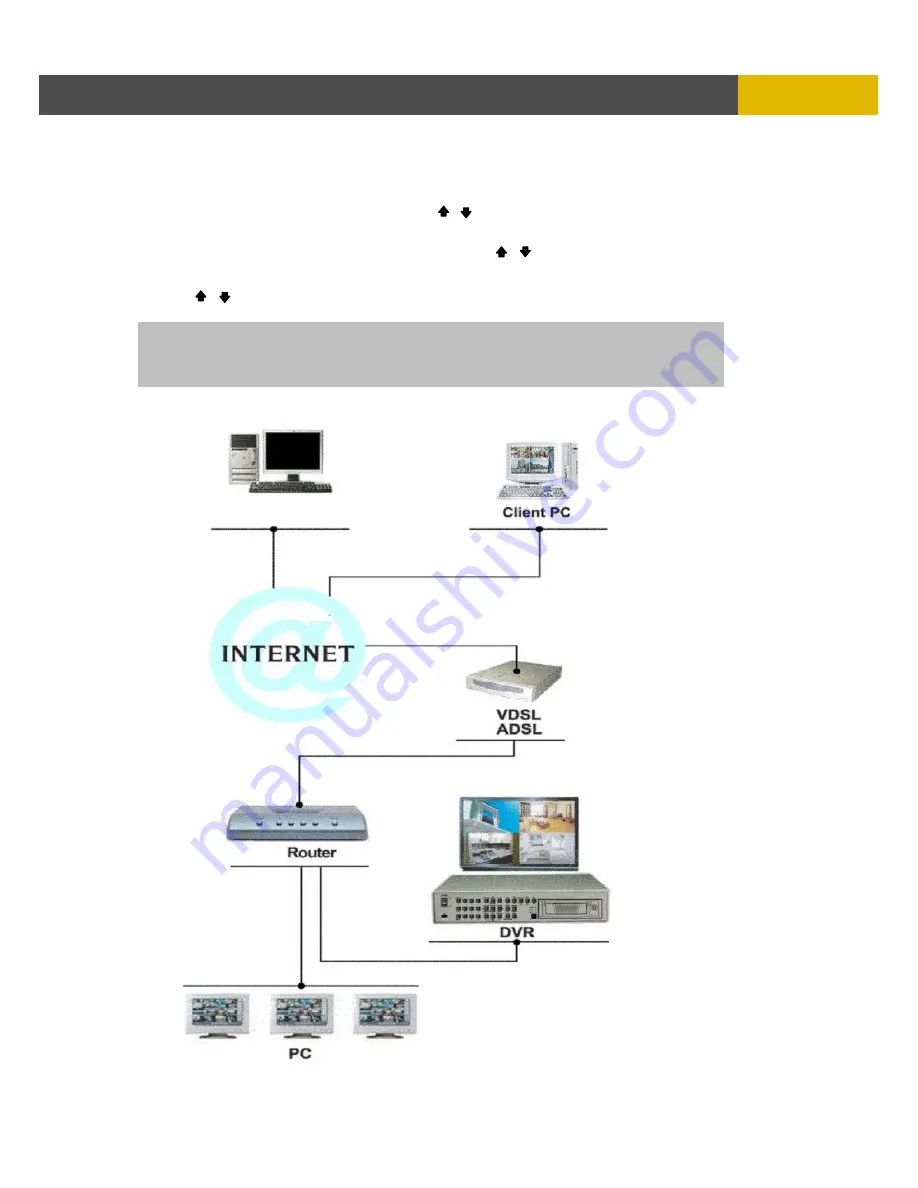
DIGITAL VIDEO RECORDER
75
MENU SETUP
6.6.1.7 DYNAMIC
DNS
At the NETWORK menu,
Move the cursor to the DHCP using the , buttons.
Select “ON” using the (-), (+) buttons.
Move the cursor to the DYNAMIC DNS using the , buttons.
Input the dynamic DNS using the (-), (+) buttons to change the value and
the , buttons to move the cursor.
** Please refer to the below image in case of a PPPOE type
NOTE:
DHCP is a protocol for assigning dynamic IP addresses to devices on a network.
** You have to connect with Router in case of using a network of PPPOE type because this unit
doesn’t have a PPPOE protocol.
DDNS
(www.ddns.digimerge.net)
















































