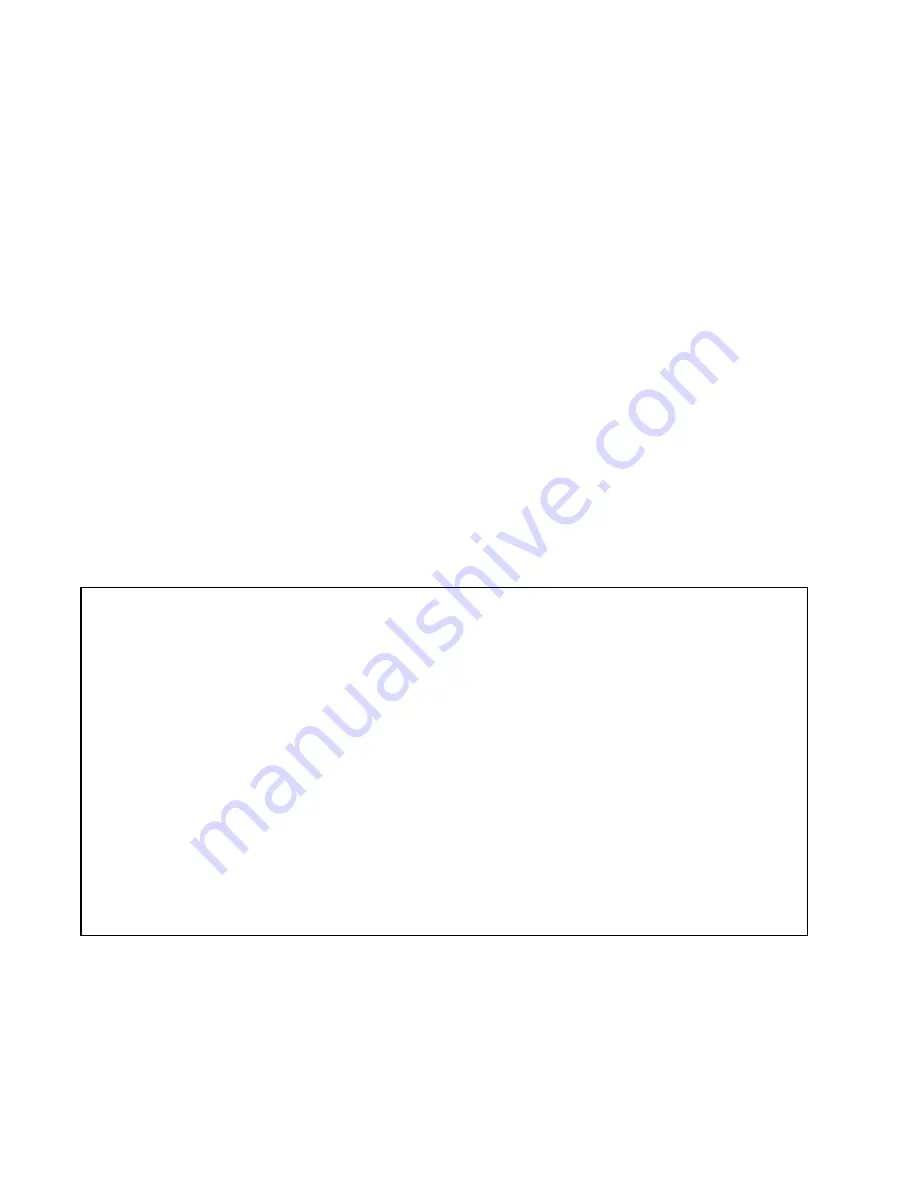
4 User Manual
2.2.2 Confidential Mode
The installer can program your keypad not to display the status of
your system by changing the keypad from Normal Mode to
Confidential Mode. This occurs when your keypad has been inactive
for a period of time defined by your installer. In Confidential Mode all
the indicator lights will turn off. Depending on how your keypad was
programmed by your installer, you must either press a key or enter
your User Access Code to activate Normal Mode.
2.2.3 Multiple-action
If your installer has enabled this feature, your keypad will permit you
to complete more than one action without having to reenter your User
Access Code. Press the [
CLEAR
] key to exit the User Menu.
2.2.4 Illumination
You can adjust the illumination behind the keys to suit your needs.
How do I adjust the illumination level?
1) Enter your [
ACCESS
CODE
]. Your keypad will emit a Confirmation
Beep. The A
CCESS
action light will flash.
2) Press the [6] key. Your keypad will emit a Confirmation Beep, the
Prg action light will illuminate and the numerical light for the
current setting will illuminate.
3) Use the
[
U
]
and
[
V
]
keys to increase or decrease the
illumination. The range is between numerical light 1 to 8 (1 being
the lowest and 8, the brightest).
4) Press the [
ENTER
] key to save and exit.
DGP2648_EU08.fm Page 4 Friday, September 29, 2006 2:43 PM
Summary of Contents for DGP2-648BL
Page 1: ...for DGP 848 systems 48 Zone LED Keypad User Manual DGP2 648BL...
Page 2: ......
Page 36: ...32 User Manual Figure 2 Delayed Fire Zone...
Page 42: ...Notes...
Page 43: ......
Page 44: ...www paradox ca PRINTED IN CANADA 09 2006 DGP2648 EU08...


































