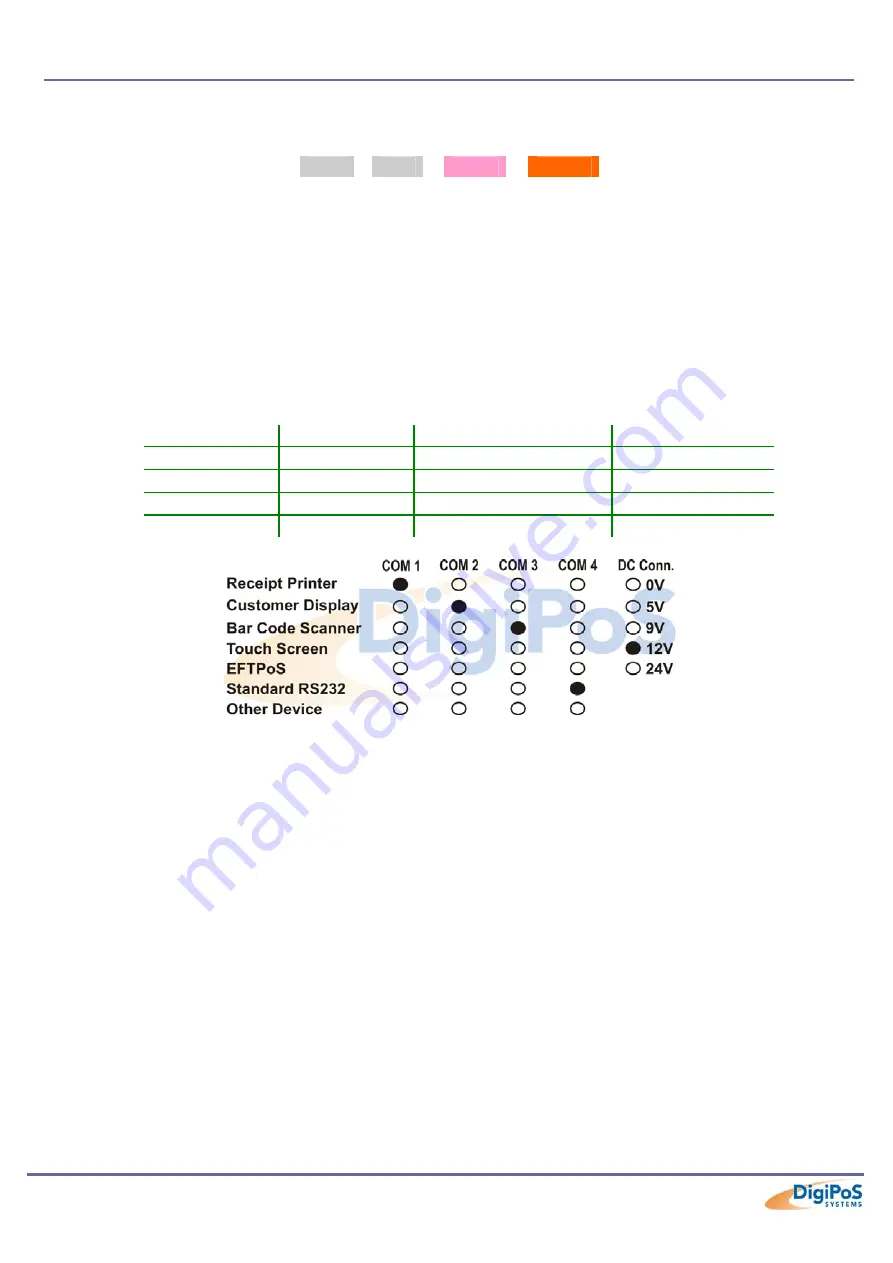
DigiPoS PowerPoS Technical Manual
Correct Fuse Ratings
5V 9V
12V
24V
2A 2A 4A 5A
The Fuse ratings must never be exceeded.
If a fuse blows, it is either an indication of a problem with a powered peripheral or that
voltage is drawing too much current. If you have to replace the same fuse more than once
in any 24-hour period, please contact DigiPoS Systems or your DigiPoS Systems
representative. The fuse type is a mini-blade automotive fuse. Please contact you’re
nearest DigiPoS Systems office or representative if you require replacements or spares.
Power Board Configuration
Jumper Port
Setting Default
Setting
J1
COM1
0, 5, 9, 12, 24, Modem
Not set
J2
COM2
0, 5, 9, 12, 24, Modem
Not set
J3
COM3
0, 5, 9, 12, 24, Modem
Not set
J4
COM4
0, 5, 9, 12, 24, Modem
Not set
J5
Barrel
0, 5, 9, 12, 24, Modem
Not set
A typical configuration sticker giving details on what voltage has been set with regard to
which port. This sticker can usually be found on the inside of the front flap. Please note
the Modem position (standard RS232) if required.
Application
Unless specified at time of order, the DigiPoS will be shipped with the default jumper
settings of 0 Volts. If you wish to have a particular set-up, including the Modem option,
then please contact your PC-PoS representative.
The modem option will permit the connection of an external modem to the DigiPoS and
allows the use of the ring indicator (RI) signal. The Ring Indicator is the signal the modem
gives to the DigiPoS to tell the software that someone is trying to connect to it. The RI
signal is normally found on pin 9 of the d-type connectors and as this is the pin that is
used to supply power to the peripherals it is necessary to replace the internal cable
connection to the selected port. For example if a modem option is selected for COM port
3, then the powered cable assembly would be removed for COM port 3 and be replaced
with a non powered version. This would not affect the other 3 ports, they would remain
powered or as per requested configuration.
Page 37 of 82
















































