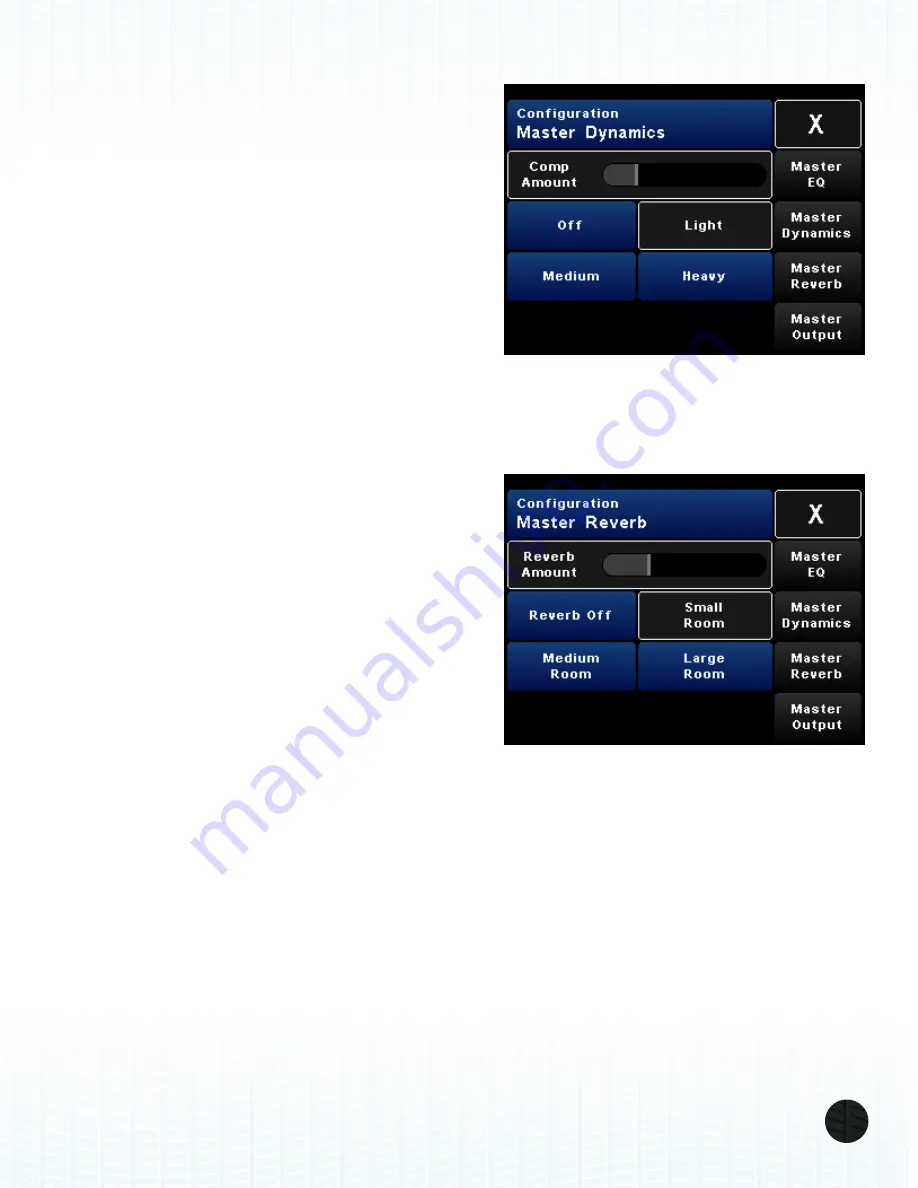
LIVEMIX CS-DUO
29
MASTER DYNAMICS
Dynamics are the amount of difference, or the
dynamic range, between the softest sound you hear
in your mix and the loudest. To even out the dynamics
in a mix, a tool called a compressor is used.
PRESS any of the 4 buttons at the bottom of the
screen to select the type of compression you want.
•
OFF:
Compressor bypassed.
•
LIGHT/MEDIUM/HEAVY:
Differing amounts
of compression will be applied to the dynamic
range of your mix. Try each setting and see which
one sounds best
ROTATE the ADJUST knob to adjust the amount of compression applied to the mix.
MASTER REVERB
When you hear instruments in an acoustic space such
as a concert hall, theater or stadium, you are always
hearing the natural reverberation of the environment.
The CS-DUO allows you to apply a reverberation
effect (reverb) to your stereo mix, in order to make it
sound more natural and mimic these effects.
PRESS any of the four buttons at the bottom of the
screen to select how heavy of a reverb effect you want
to apply to your stereo mix.
•
OFF:
Reverb bypassed.
•
SMALL ROOM/MEDIUM ROOM/LARGE
ROOM:
The reverb effect will become heavier and denser sounding as the selected room gets
larger. Experiment with different settings to see what sounds best to you.
ROTATE the ADJUST knob to fine tune the amount of reverb applied to the mix.
















































