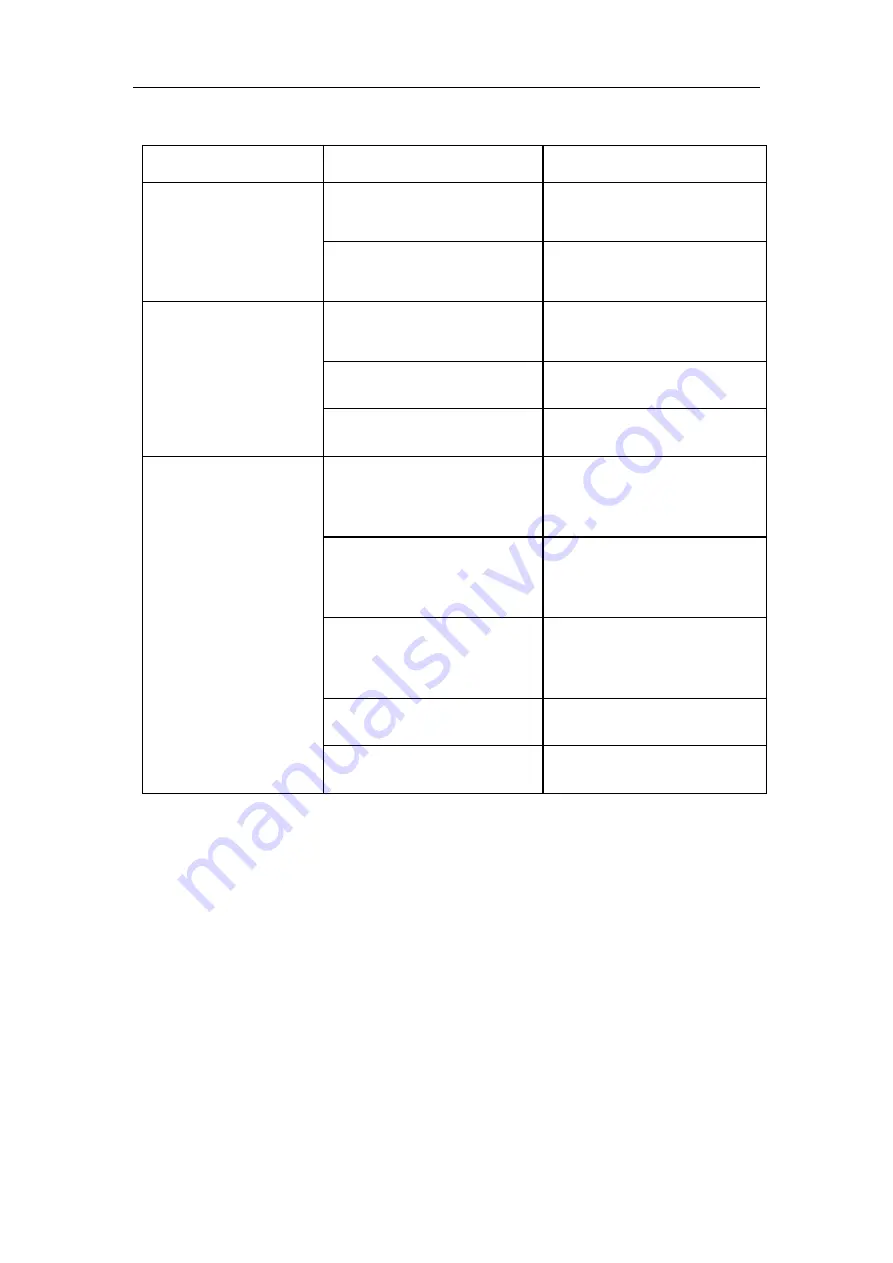
Solving Problems
5-6
82275345-003
Feeder
(continued)
Symptom
Possible Cause
Solution
Automatic feeder flag does
not close.
Software/hardware
synchronization.
Close the application. Turn the unit
off and then on. Restart the
application.
Application; application settings.
Ensure that the application is
capable of (and settings are
correct for) automatic feeder flag.
Automatic feeder flag does
not close.
Dirty feeder sensor.
Blow air with Micro-duster through
the paper path
– where feeder bay
touches unit.
Defective feeder sensor.
Return unit for service.
Broken belt.
Call for service of unit.
Automatic feeder flag does
not open.
Software/hardware
synchronization.
Close the application. Turn the
unit off and then on. Restart the
application.
Application; application settings.
Ensure that the application is
capable of (and settings are
correct for) automatic feeder flag.
Dirty feeder sensor.
Blow air with Micro-duster through
the paper path
– where feeder bay
touches unit.
Defective feeder sensor.
Call for service of unit.
Broken belt.
Call for service of unit.





































