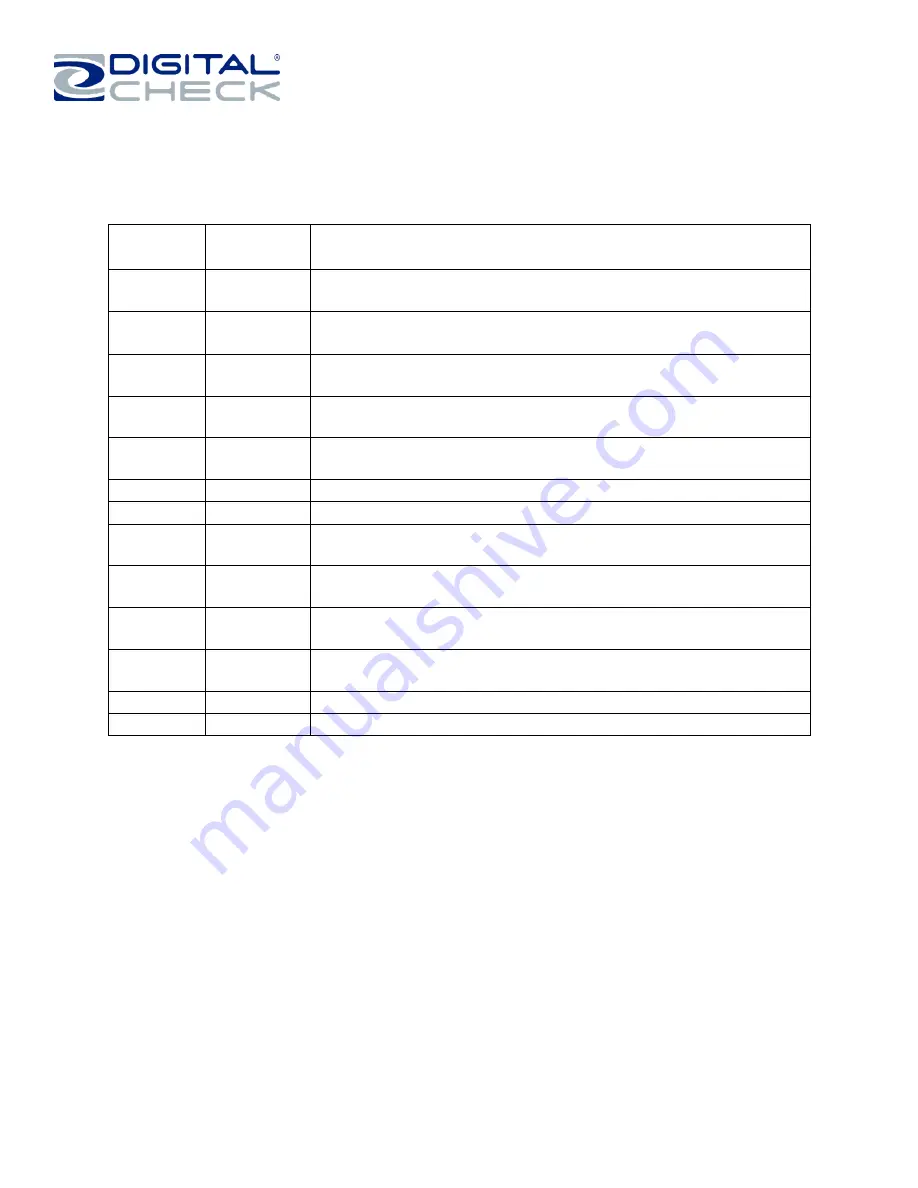
Installation & Operations Guide - SmartSource Expert Micro Elite
June 2019
8227 6059-001
Page 16 of 30
Below is a chart for LED power button indication/function for Expert Micro Elite models starting with serial #
9203XXXX:
LED COLOR
LED
STATE
SCANNER STATE
RED
SOLID
USB or Ethernet cable not connected
RED
BLINKING
Scanner error
RED
SLOWLY
BLINKING
Application generated error
RED
RAPID
BLINKING
Serious Scanner error (Cycle Power On Scanner)
BLUE
SLOWLY
BLINKING
Cable is connected
BLUE
BLINKING
Application is connected; Scanner is Idle
BLUE
SOLID
Scanner is ready to scan or is Actively Scanning
BLUE
RAPID
BLINKING
1.
Press power button down 6 sec. = Scanner OFF
2.
Press power button down 1 sec. & Release = Motors ON (Clear Track)
PURPLE
RAPID
BLINKING
In Cleaning Mode (Press/Release Power Button 3 times to enter this
mode)
RED
/
PURPLE
SLOWLY
BLINKING
USB or Ethernet cable not connected; Cleaning Required
PURPLE
SLOWLY
BLINKING
Cable is connected; Cleaning Required
PURPLE
BLINKING
Application is connected; Cleaning Required
PURPLE
SOLID
Actively Scanning; Cleaning Required
Preparing for Document Flow
1. Adjust the Floor Extender to the fully extended position.
2. For proper feeding, the Floor Extender should be extended to support the documents in the feed hopper and prevent
them from tipping or skewing.















































