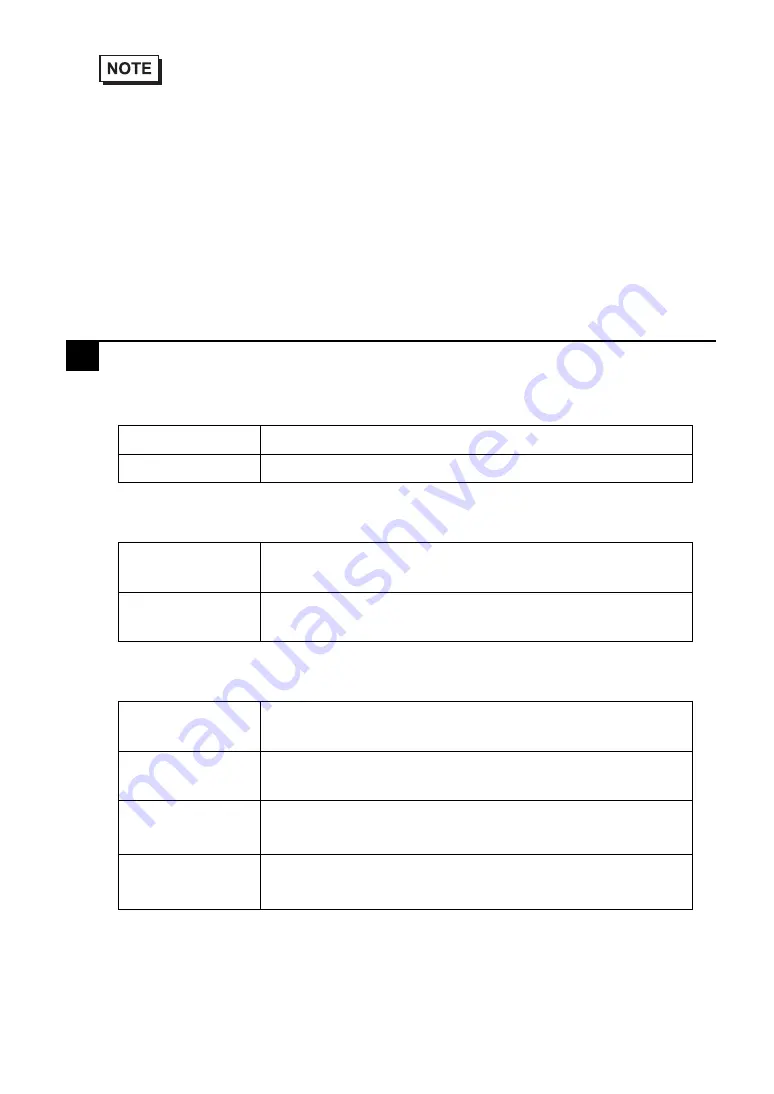
3
1
Specifications
General
Electrical
Environmental
I/F Type
USB (Specification Rev1.1)
Connector Type
USB (Series A Plug)
Rated Voltage
5V DC
(Powered from USB bus)
Power
Consumption
0.7W (Max)
Ambient
Temperature
0
o
C to 50
o
C
Storage
Temperature
-10
o
C to +60
o
C
Ambient
Humidity
10% to 90%RH
(No condensation, wet bulb temperature: 39
o
C or less)
Storage
Humidity
10% to 90%RH
(No condensation, wet bulb temperature: 39
o
C or less)
• The USB Data Transfer Cable's driver is contained on the CD-ROM or
DVD-ROM of your Screen Editor & Logic Program Software. For
driver installations, please refer to this Screen Editor & Logic Program
Software's manuals.
• The USB Data Transfer Cable (CA3-USBCB-01) is NOT compatible
with GP-PRO/PBIII C-Package























