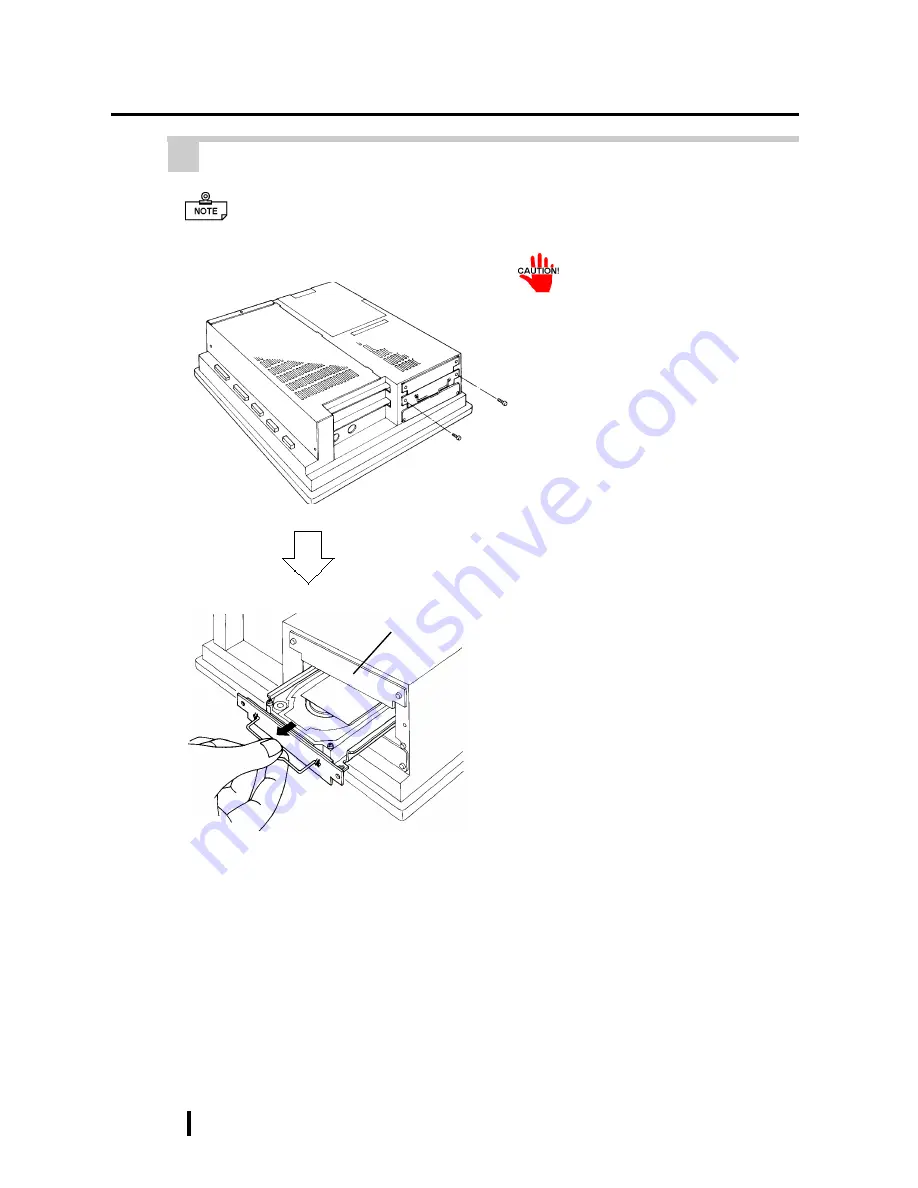
3 - 8
PL-6900 Series User Manual
Installing Optional Units and Expansion Boards
5 Removing/ Installing the HDD Unit
(PL-HD220)
Since the PL-HD220 units are
precision instruments, be sure
not to jar or shake them unnec-
essarily.
1) Remove the two(2) attachment
screws from the middle Expansion
Slot Cover.
3) Insert the HDD unit you selected
inside the guideways of the PL and
push it in until its rear connector
is securely connected.
4) Fix the unit in place with its two(2)
attachment screws.
The following procedure is applicable also to the FFD unit(PL-FF200) and
HDD (IDE) expansion slot.
(PL-6901T)
HDD/FFD
Expansion Slot
2) Grasp the HDD unit’s handle and
pull the unit slowly out of the PL.
Be sure you do not damage the unit.
Summary of Contents for Pro-Face PL-6900 Series
Page 17: ...xvi Preface PL 6900 Series User Manual MEMO ...
Page 23: ...1 6 PL 6900 Series User Manual Overview MEMO ...
Page 51: ...3 14 PL 6900 Series User Manual Installing Optional Units and Expansion Boards MEMO ...
Page 61: ...4 10 PL 6900 Series User Manual Installation and Wiring MEMO ...
Page 81: ...6 4 PL 6900 Series User Manual OS Setup MEMO ...
Page 91: ...7 10 PL 6900 Series User Manual Maintenance and Inspection MEMO ...
Page 101: ...App 10 PL 6900 Series User Manual Appendix MEMO ...
















































