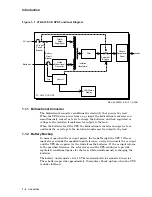Removal and Replacement
8. Disconnect the three-wire (red, green, black) plastic connector pair that
connects the battery unit to the UPS unit by pulling them straight apart.
9. Disconnect the standard L6-30R/L6-30P twistlock connector pair that connects
the system power cord to the UPS unit by untwisting them and pulling them
apart.
10. The UPS unit and the battery unit are attached to their respective shelves at
the rear of the H9702 cabinet.
a. Remove the two 10-32 screws that secure the rear flange of the UPS unit
to its shelf.
b. Remove the two 6-32 screws that secure the battery unit to the bracket
on the rear edge of its shelf.
11. At the front of the H9702 cabinet, remove the six 10-32 screws that secure
the front cover plate to the front of the UPS and battery units.
WARNING
The UPS unit weighs 73 kg (160 lbs) and the battery unit weighs
67 kg (148 lbs). Use the proper number of people and observe
proper lifting techniques when removing these units.
12. Slide the units forward, one at a time, and out through the front of the H9702
cabinet.
4.2 Replacement
Use the reverse order of the removal procedures to replace the UPS and battery
units in a H9702 cabinet.
4–2 Removal and Replacement