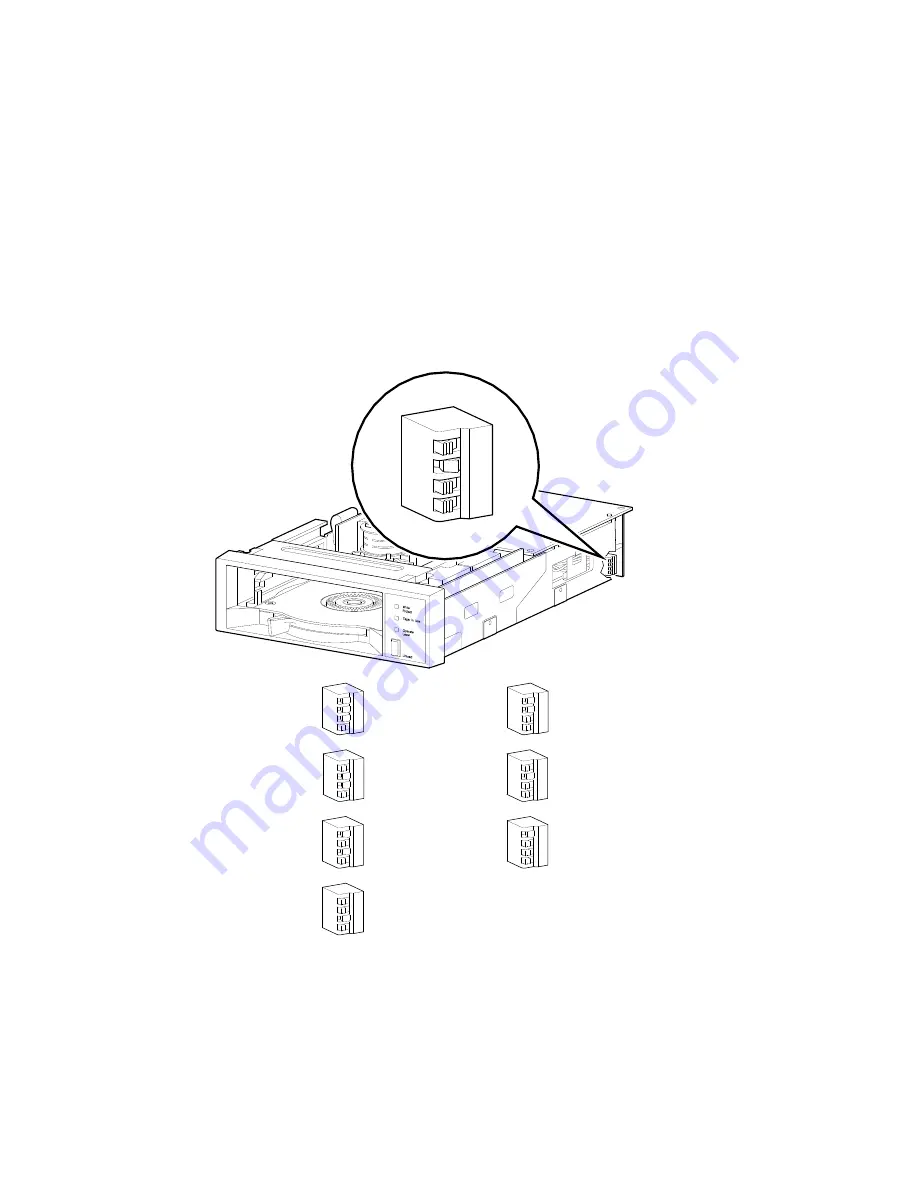Reviews:
No comments
Related manuals for 900 AXP

LIVA One H310C
Brand: ECS Pages: 53

Presario 7360
Brand: Compaq Pages: 69

Solace Sit-to-Stand Premium
Brand: Workrite Pages: 2

BT14675
Brand: Asus Pages: 16

Precision 370 - SX280 Ultra Small Form Factor
Brand: Dell Pages: 162

M51BC
Brand: Asus Pages: 87

ET2301 Series
Brand: Asus Pages: 66

Essentio CM5571
Brand: Asus Pages: 122

ESC700 G4
Brand: Asus Pages: 130

Essentio CM5675
Brand: Asus Pages: 71

Essentio CG1330
Brand: Asus Pages: 71

Essentio CM5671
Brand: Asus Pages: 71

ESC700 G2
Brand: Asus Pages: 166

ESC510 G4 SFF
Brand: Asus Pages: 134

ESC500
Brand: Asus Pages: 140

ESC500 G4 SFF
Brand: Asus Pages: 178

ESC500 G3
Brand: Asus Pages: 182

Essentio
Brand: Asus Pages: 202