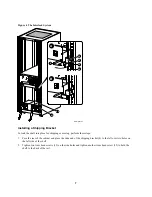4
Determining the Installation Area
Figure 2 shows the mounting pattern requirements for mounting the chassis slides into the vertical cabinet rails.
Figure 2 Determining the Installation Area
"1.75 Rule"
"Installation Area"
10 1/2"
8 3/4"
7 "
5 1/4"
3 1/2"
1 3/4"
MLO-011567
1
2
3
4
5
0.500 inch
0.500 inch
0.625 inch
0.625 inch
0.625 inch
0.625 inch
6
1. Empty hole
4. Hole for attaching chassis slides
2. Hole for attaching chassis slides
5. Empty hole
3. Nut bar (10)
6. Hole for attaching ball stud (13)
with #10-32 keps nut (14)
Installing the Slides into the Cabinet
To install the slides into the cabinet, perform the following steps:
1. Before installing the slides into the cabinet, select the cabinet location for your server system. The server
needs 10.5 inches of rack space. Mark the bottom of the 10.5-inch space with a pencil mark.
2. Locate the first hole above the 1/2 inch RETMA space (hole 1), and count up to holes 2 and 3 on the front and
on the rear of the cabinet.
3. Skip hole 1 and place the slides behind the cabinet rail in holes 2 and 3, front and rear.
4. Place the eight screws (34) and washers (35) in the holes and fasten to the four nut bars (10), and tighten.
5. Place the two kep nuts, #10-32, (14) over hole 5 on the front cabinet rails. Add the two ball studs (13) and
tighten with a wrench.
Summary of Contents for AlphaStation 600
Page 8: ...Help...