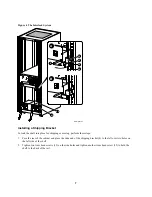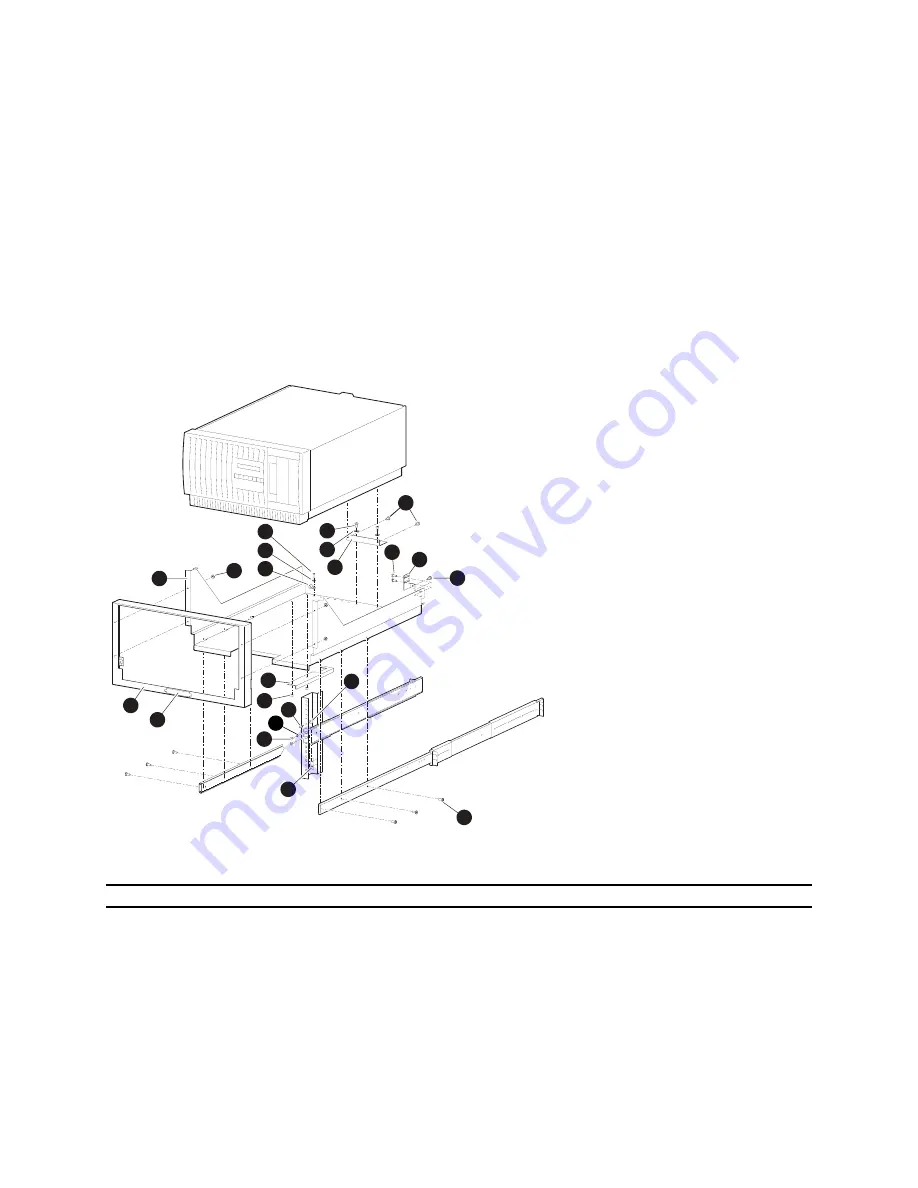
5
Assembling the Front Bezel
To assemble the front bezel, perform the following steps:
1. Install the concealed pull (11), to the front bezel (1) by using the two plastic screws and caps (supplied with
the pull).
2. Fasten the bezel to the system shelf (2) by using keps nuts (22) and tighten with a socket wrench.
3. Extend the slides all the way out of the cabinet. Use the six sems screws with external tooth lock washers
(36) and tighten three screws on each side of the shelf. The screws go through the slides and into the shelf.
Installing the Server Unit
To install the server unit into the cabinet, refer to Figure 3 and perform the following steps:
Figure 3 Placing the Chassis in the Rack
1
11
2
22
36
16
17
20
12
16
17
3
15
8
9
26
13
34
10
15
MLO-011566
14
35
Caution
The server unit weighs 70 pounds. Please use the proper number of personnel to move the unit.
1. Pull the shelf out of the cabinet.
2. Put the server unit in the cabinet shelf.
3. Slide the server unit forward. Install the locking bracket (3) in the middle rear of the shelf with two 8-32
screws (16) and two flat washers (17). Two metric screws (12) go through the bracket and into the back of the
server assembly.
4. Ten cable clamps (20) are available for 10 additional holes that house cables. Place the hole of the cable
clamp over the assembly hole and secure with the screw and washer (16 and 17).
Summary of Contents for AlphaStation 600
Page 8: ...Help...