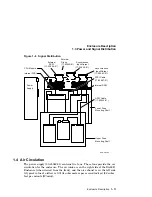Installation Procedures
2.1 Preparing the Site
2.1.3 Operating Environment
Computer systems in office areas are subject to electrostatic discharge (ESD),
temperature changes, and humidity. To install the system in the correct
environment, follow these guidelines:
• Install the system in a well-ventilated area where the temperature and
humidity ranges listed in Table 2–1 are maintained during the year.
• Do not place a system near heating or cooling devices, large windows, or
doors that open to the outside. Rapid changes of temperature can affect
the performance of the system.
• Place the system in an area where the air contains a minimum of dust and
other abrasive contaminants.
2.1.4 Electrostatic Discharge
ESD can cause system failures and loss of data. To minimize the buildup of
static electricity, follow these guidelines:
• Maintain a relative humidity level of at least 40%.
• Place the system away from busy corridors.
• Carpet in the computer area is not recommended. However, if you want to
use carpet, antistatic carpet is recommended. When carpet is already in
use, put an antistatic mat under the system.
2.1.5 Heat Dissipation
The heat dissipated by a BA42B Enclosure system depends on the model
number of the system, but is typically 410 British thermal units/hour (Btu/h).
Installation Procedures 2–3