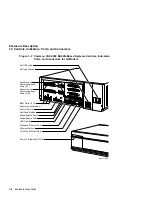2–16
Turning On the System . . . . . . . . . . . . . . . . . . . . . . . . . . . . .
2–26
3–1
Major FRUs in the BA42B Enclosure . . . . . . . . . . . . . . . . . . .
3–4
3–2
Removing the Enclosure Cover . . . . . . . . . . . . . . . . . . . . . . .
3–5
3–3
Memory Module Connectors on the KA52/53 CPU Module . .
3–7
3–4
Removing a Memory Module . . . . . . . . . . . . . . . . . . . . . . . . .
3–8
3–5
Removing the Upper Drive-Mounting Shelf . . . . . . . . . . . . . .
3–10
3–6
Disconnecting the DSSI Cables from the Drives . . . . . . . . . .
3–11
3–7
Removing the Upper Drive-Mounting Shelf . . . . . . . . . . . . . .
3–12
3–8
Removing the RX26 Diskette Drive Assembly . . . . . . . . . . . .
3–14
3–9
Removing the RX26 FDI/SCSI Board . . . . . . . . . . . . . . . . . . .
3–15
3–10
Separating the Mounting Bracket from the RX26 Diskette
Drive . . . . . . . . . . . . . . . . . . . . . . . . . . . . . . . . . . . . . . . . . . .
3–16
3–11
Location of the SCSI ID Switches on the RX26 FDI/SCSI
Board . . . . . . . . . . . . . . . . . . . . . . . . . . . . . . . . . . . . . . . . . . .
3–17
3–12
How to Reach the SCSI ID Switches on the RX26 FDI/SCSI
Board . . . . . . . . . . . . . . . . . . . . . . . . . . . . . . . . . . . . . . . . . . .
3–18
3–13
Removing a TZ30 Tape Drive . . . . . . . . . . . . . . . . . . . . . . . . .
3–20
3–14
Separating the Mounting Bracket from the TZ30 Tape
Drive . . . . . . . . . . . . . . . . . . . . . . . . . . . . . . . . . . . . . . . . . . .
3–21
3–15
TZ30 SCSI ID Switch Locations . . . . . . . . . . . . . . . . . . . . . . .
3–22
3–16
Removing the TZK10/TZK11 Tape Drive . . . . . . . . . . . . . . . .
3–24
3–17
Separating the Mounting Bracket from the TZK10/TZK11
Tape Drive . . . . . . . . . . . . . . . . . . . . . . . . . . . . . . . . . . . . . . .
3–25
3–18
Locations of the SCSI ID Jumper Wires on the TZK10/TZK11
Tape Drive . . . . . . . . . . . . . . . . . . . . . . . . . . . . . . . . . . . . . . .
3–27
3–19
Removing the TLZ06/TLZ07 Tape Drive . . . . . . . . . . . . . . . .
3–29
3–20
Separating the Mounting Bracket from the TLZ06/TLZ07
Tape Drive . . . . . . . . . . . . . . . . . . . . . . . . . . . . . . . . . . . . . . .
3–30
3–21
Locations of the SCSI ID and Option Switches on the
TLZ06/TLZ07 Tape Drive . . . . . . . . . . . . . . . . . . . . . . . . . . . .
3–31
3–22
Removing a Sample RF31T/RF35/RF36 Disk Drive Option
. . . . . . . . . . . . . . . . . . . . . . . . . . . . . . . . . . . . . . . . . . . . . . . .
3–33
3–23
Separating the Mounting Bracket from the RF-Series
Drive . . . . . . . . . . . . . . . . . . . . . . . . . . . . . . . . . . . . . . . . . . .
3–34
3–24
Sample RF31T/RF35/RF36 Disk Drive Option with Mounting
Brackets . . . . . . . . . . . . . . . . . . . . . . . . . . . . . . . . . . . . . . . . .
3–35
3–25
Removing the RRD42 CD–ROM Drive . . . . . . . . . . . . . . . . . .
3–38
3–26
Separating the Mounting Bracket from the RRD42 CD–ROM
Drive . . . . . . . . . . . . . . . . . . . . . . . . . . . . . . . . . . . . . . . . . . .
3–40
vii