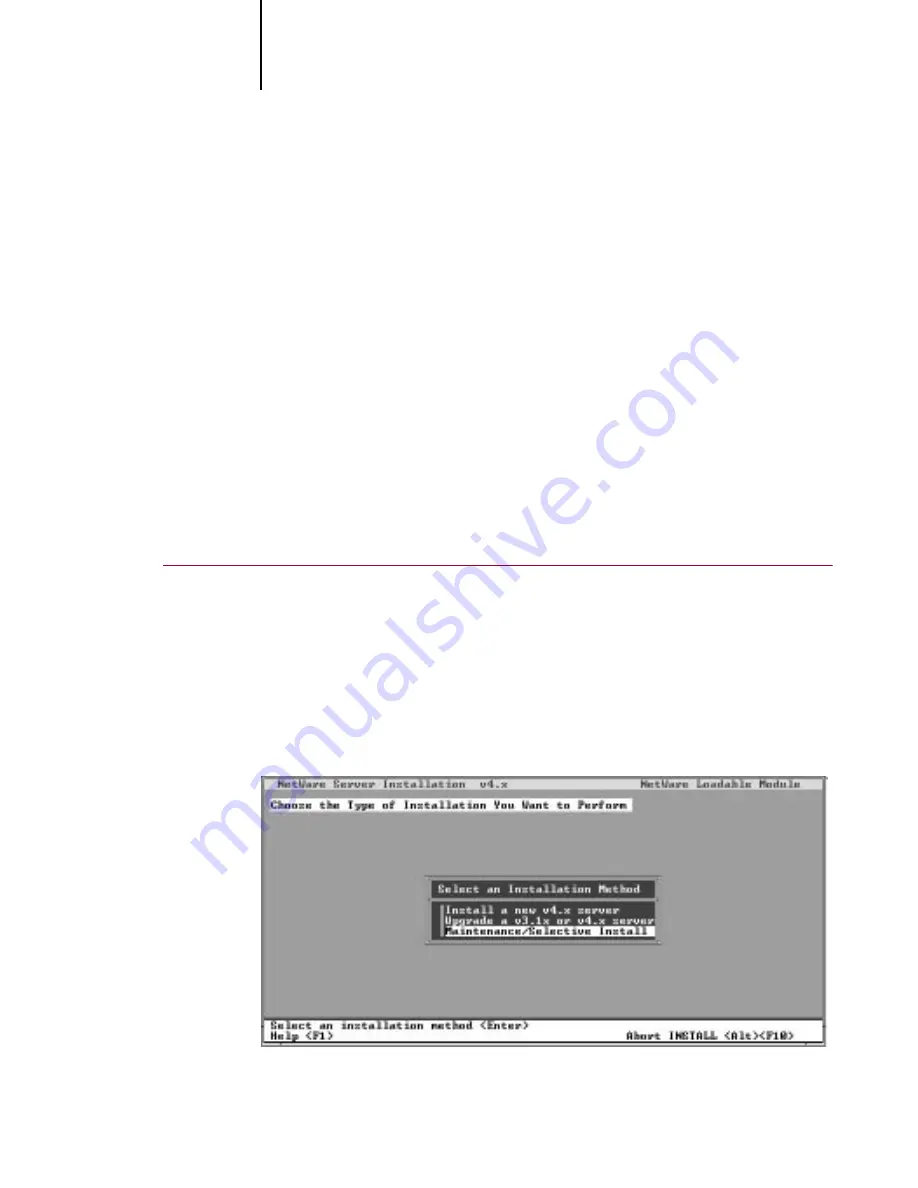
5
5-19
Setting up IPX (Novell) printing
To set up the NetWare 4.x server for printing to the Colorwriter, you must do the
following:
•
Determine the Directory Services path to the container in which the print
server and the print queue for the Colorwriter will be created.
The container defines the “bindery context” for your network structure.
Network devices that are not NetWare 4.x-aware need a bindery context to
work with NetWare 4.x.
•
Edit the network startup file to set the bindery context.
•
Activate the new bindery context.
This section describes the second and third steps. Given the variety of possible
network structures, we can’t suggest a bindery context that applies to every
network.
TO
SET
THE
BINDERY
CONTEXT
:
1.
At the NetWare drive prompt, change directories to the System directory, and type
rconsole
.
2.
Establish a connection with the server that will have the Colorwriter queue.
3.
At the NetWare prompt type
load install
.
The NetWare Server Installation window is displayed.
















































