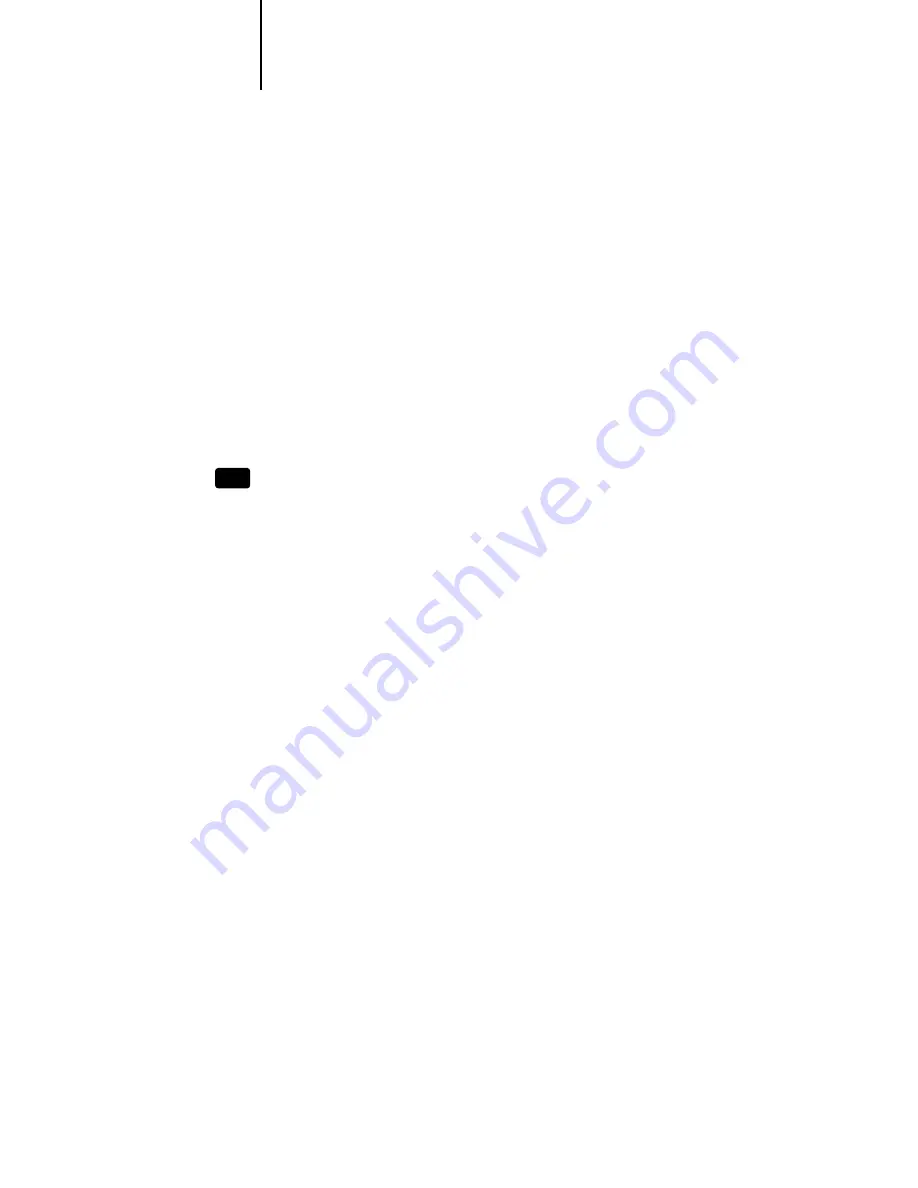
xii
About this guide
About this guide
This guide describes how to install the Colorwriter and the user software for the
Colorwriter, and how to set up printing from the printer control panel.
N
OTE
:
When referring to the printer, the terms Colorwriter, Colorwriter LSR, and
Colorwriter LSR 2000
+
are used interchangeably in this manual.
The audience for this guide is a system administrator or user who needs to set up
and install the printer at your site. If you are a user and the printer has already
been installed, read Chapter 1, “Overview,” and then Chapter 3, “Printing the
First Page.”
N
OTE
:
In this manual, software or features that are part of the Professional Color
Kit (PCK) are indicated with a small PCK icon. The Professional Color Kit is an
optional feature set available for the Colorwriter.
The following major topics are included:
•
Overview and system requirements
•
Unpacking and setting up the printer
•
Loading paper and printing the first page
•
Using the control panels
•
Connecting to the Colorwriter
•
Installing user software
PCK












































