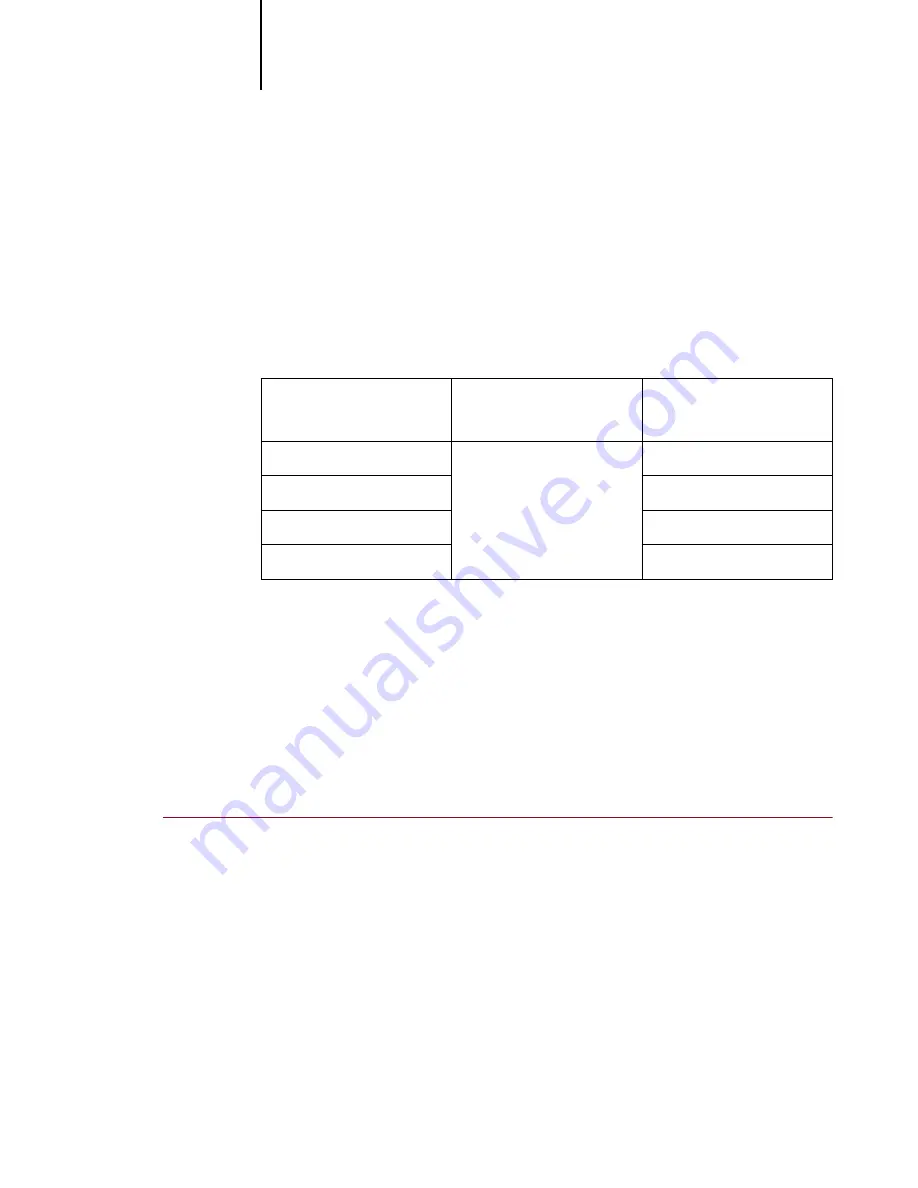
6
6-26
Installing Windows software
Setting up printing from Windows NT
All the setups described here begin with installation of the Windows NT
PostScript printer driver and the Colorwriter PPD, and finish by configuring a
particular type of connection between the workstation and the Colorwriter.
Windows NT version 3.5.1 supports printing to the Colorwriter. Note that
Colorwriter printer files support the Intel and Alpha versions of Windows NT.
Windows NT printing setup is found on the following pages.
For information on configuring a Windows NT Server to support clients printing
to the Colorwriter, see page 6-35.
You can set up queues for the Colorwriter on a computer running Windows NT
Server, using AppleTalk, IPX, and the lpr (TCP/IP) protocols. To print using
Windows NT and lpr, we recommend that you establish a connection directly
between the Colorwriter and each client computer that is running Windows NT
Workstation.
T
O
INSTALL
THE
C
OLORWRITER
AS
A
W
INDOWS
NT P
OST
S
CRIPT
PRINTER
:
1.
Start your computer running Windows NT.
2.
Insert Colorwriter Windows Disk 2 (Windows NT and Windows 95) into the floppy
drive.
This disk is part of the User Software package.
3.
From the File Manager, select the floppy disk drive. Double-click the folder for
your particular Windows NT processor (ALPHA or INTEL).
For this connection to
the Colorwriter:
Use the driver
installation on pages:
Complete the
connection on pages:
Parallel Port
6-26 to 6-30
6-30 to 6-31
TCP/IP with lpr
6-31 to 6-33
AppleTalk Services
6-33 to 6-37
IPX (Novell)
6-38 to 6-40
















































