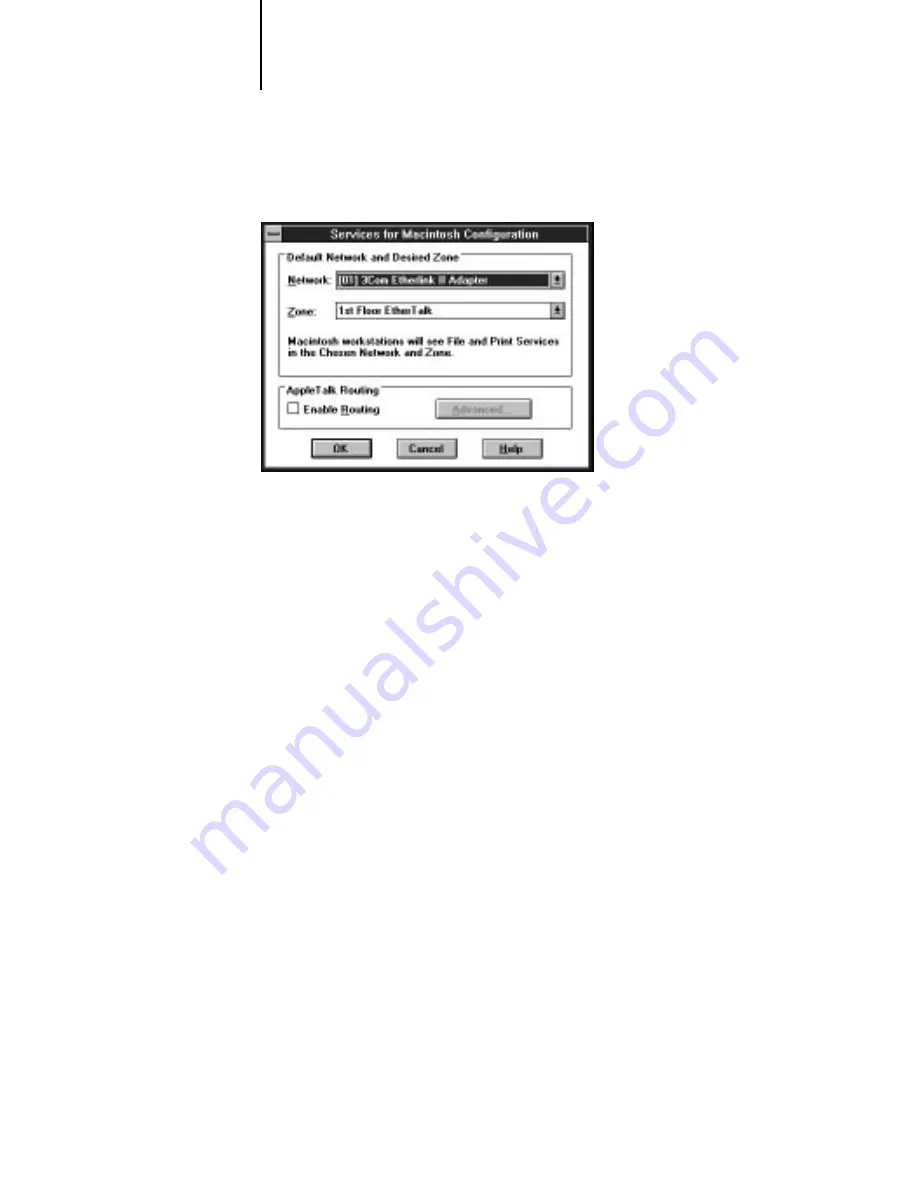
6
6-37
Installing Windows software
A configuration dialog box appears.
6.
If you have only one zone in your AppleTalk network, do not enable AppleTalk
routing. Click OK. If the AppleTalk network has zones, select the desired zone.
7.
Exit Windows and follow the directions specified by the server.
It is usually not necessary to reboot the server on Windows NT.
8.
Install the Colorwriter on the server as a Windows NT printer, as described on
page 6-26.
9.
Check the box to share the printer on the network (see step 13, page 6-28).
When you have finished installing the Colorwriter as a shared printer, a new
document log window is displayed. The document log window has columns for
Status, Doc Name, Owner, Printed At, Pages, Size, and Priority.
Client workstations running Windows for Workgroups, Windows NT, or
Windows 95 on the network can print to the Colorwriter by connecting to the
Colorwriter Print queue on the Windows NT server. They do not have to use
AppleTalk Services. See your Windows documentation for instructions that apply
to the clients on your network.
Setting up a Windows NT connection with IPX (Novell)
Complete the setup for the IPX (Novell) connection as follows:
•
Configure the Novell NetWare file server with a Colorwriter print server and
print queue.
















































