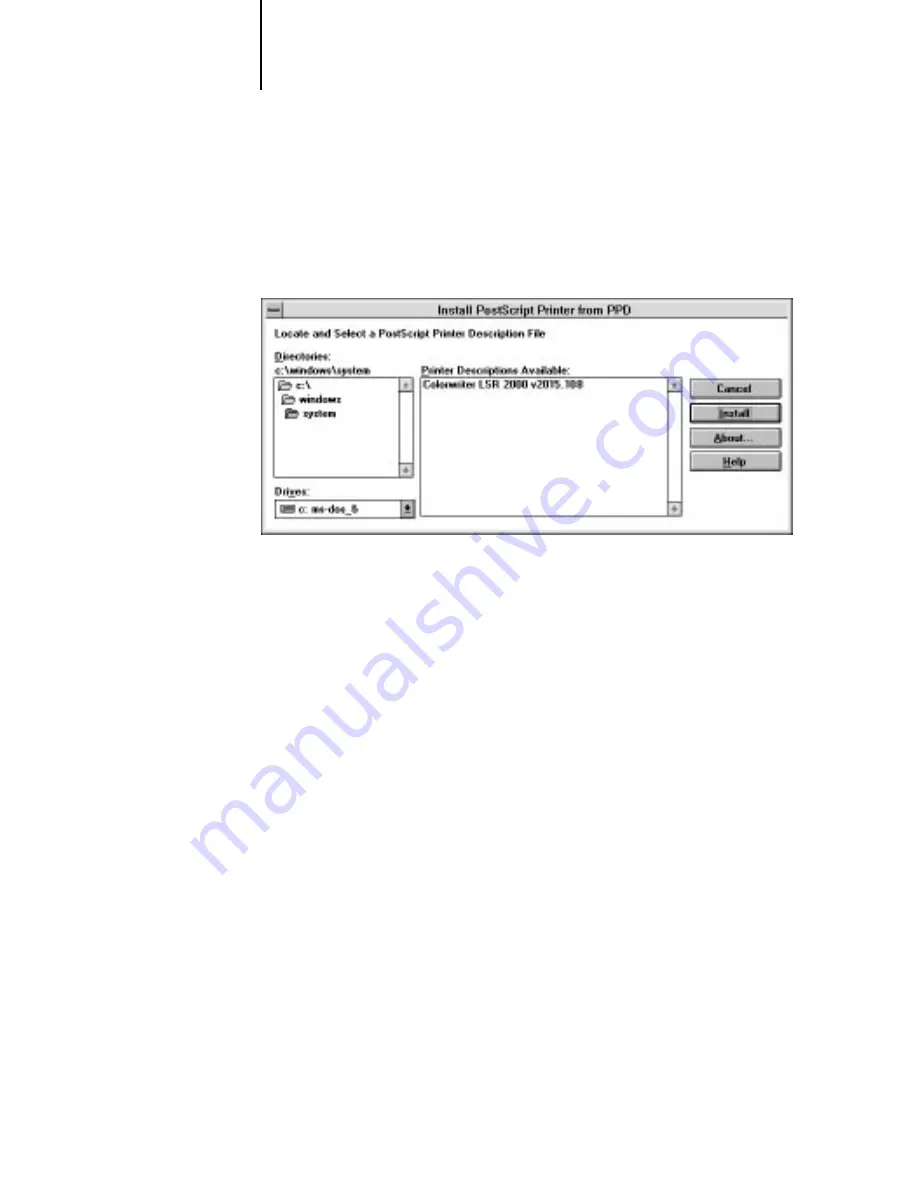
6
6-42
Installing Windows software
9.
Click Restart Windows.
After Windows restarts, the
Install PostScript Printer from PPD
dialog box appears
and prompts you to install the Colorwriter LSR 2000 PostScript Printer
Description file.
10.
Select Colorwriter LSR 2000 v2015.108 and click Install.
11.
Click OK and then click Close.
The PostScript Printers dialog box alerts you to use Control Panel Printers to
connect and set up the printers you installed.
12.
Click OK.
The Windows Control Panel window now contains a new Adobe icon.
13.
In the Main group, double-click Control Panel and double-click Printers.
14.
In the Printers window, select the printer you want to use from the list of
Installed Printers.
15.
Click Set as Default Printer to make the selected printer the default printer for
Windows 3.x and Windows for Workgroups.
The Colorwriter you selected appears in the Default Printer area of the Printers
window.
















































