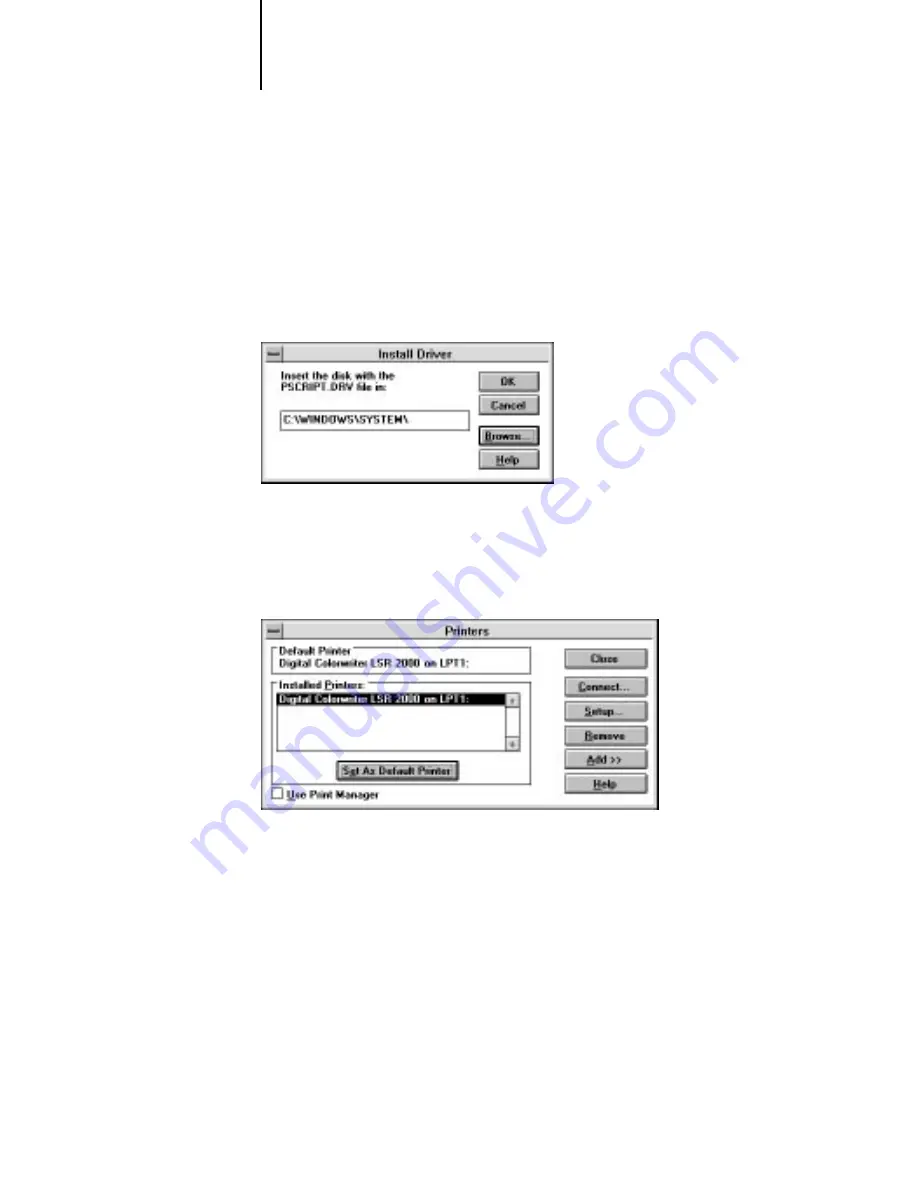
6
6-45
Installing Windows software
9.
Select your printer and click OK.
The Install Driver window appears and prompts you for the PSCRIPT.DRV file.
10.
Click Browse and select the location of the PSCRIPT.DRV file (usually
\WINDOWS\SYSTEM). Click OK in the Browse window.
The Install Driver window reappears with your selected path.
11.
Click OK.
Windows installs the Colorwriter WPD (Windows Printer Description) file from
the CD. When installation is complete, the Colorwriter appears in the Printers
window.
12.
To see which printer driver is being used with a print device, select the print
device, click Setup, and click About.
13.
In the Printers window, select the printer you want to use from the list of
Installed Printers.
14.
Click Set as Default Printer to make the selected printer the default printer for
Windows 3.x and Windows for Workgroups.
The Colorwriter you selected appears in the Default Printer area of the Printers
window.
















































