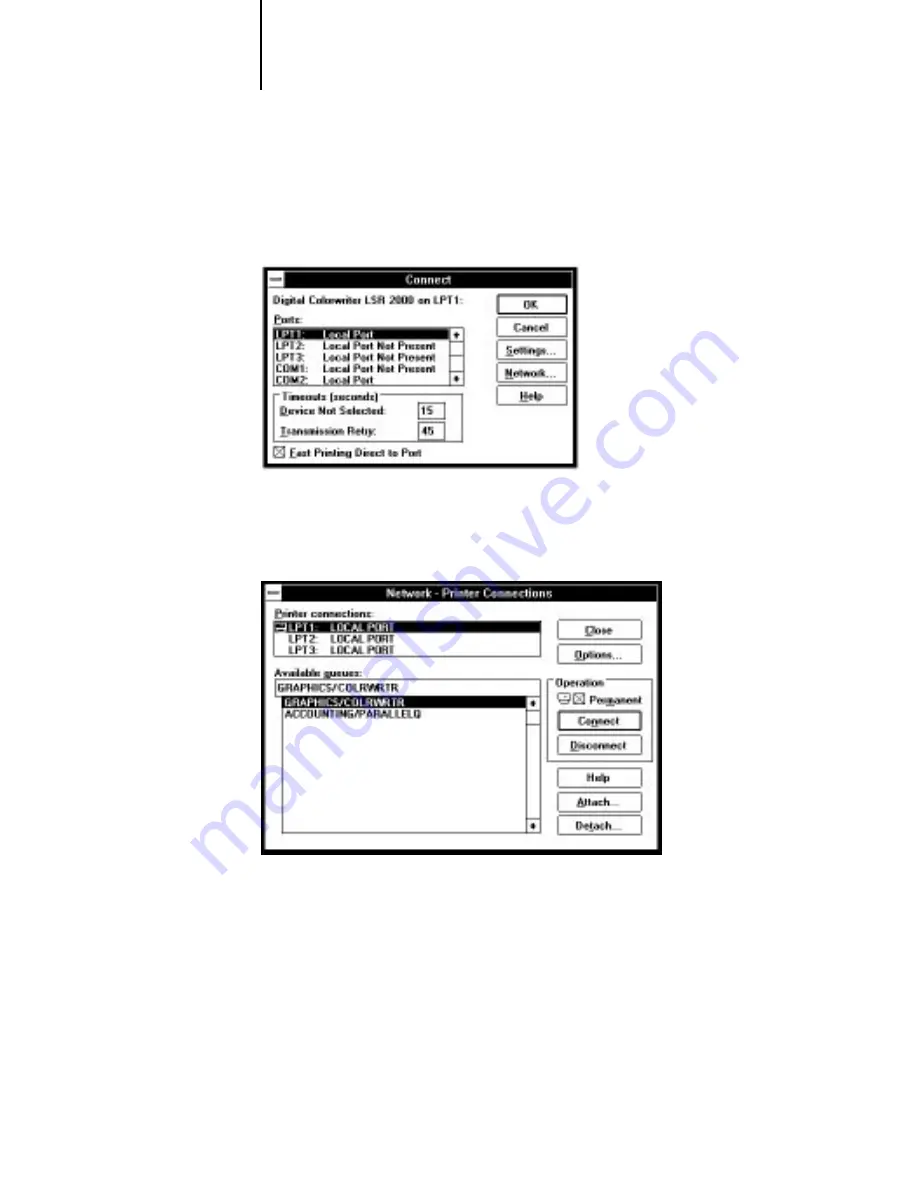
6
6-48
Installing Windows software
5.
In the Main group, double-click Control Panel, then double-click Printers. In the
Printers Control Panel window, click Connect to connect the printer to the
appropriate port.
6.
Select Network.
If you select Network, the next window depends on the NetWare client driver
version.
7.
If the Network Printer Connections dialog box is displayed, select the port in the
Printer connections box.
8.
In the Available queues list box, select the server and queue name that
correspond to the Colorwriter.
9.
Click the Connect button.
















































