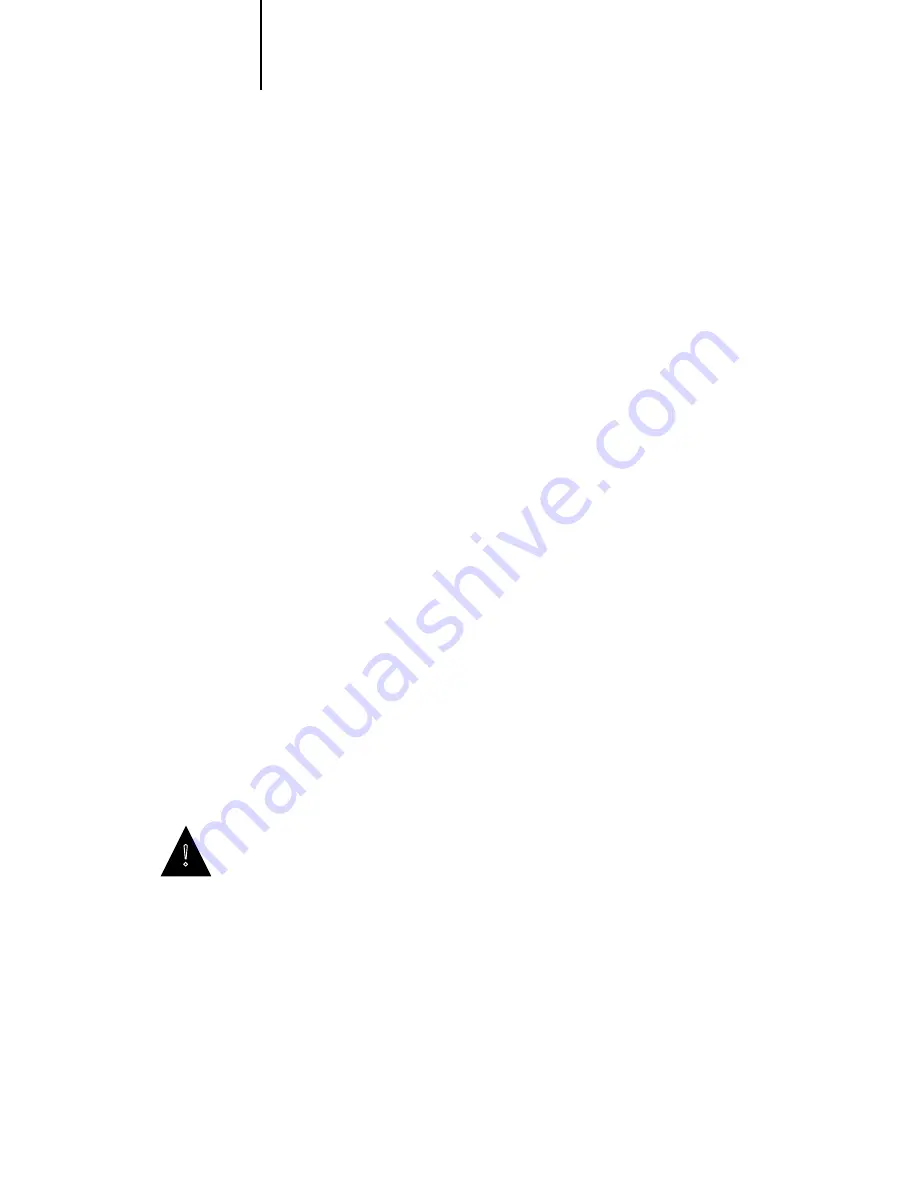
2
2-3
Unpacking the printer
Unpacking the printer
When you unpack the printer, perform the following steps:
N
OTE
:
If possible, keep all the packaging in case you need to ship the printer. To
ship the printer, reverse the order of these steps and see Appendix C of the
User
Guide
.
1.
Cut the two packaging straps that secure the main carton to the pallet.
2.
Open the packaging by opening the top flaps of the box according to the graphic
instructions on the outside of the box.
3.
Remove the box that contains the accessories.
4.
Remove the packaging; that is, the large piece of cardboard that has styrofoam
attached to it.
5.
Lift up the printer box and remove it from the pallet.
6.
Remove the vinyl bag from the printer.
N
OTE
:
Before moving your printer, pay careful attention to Steps 7 through 9.
7.
Determine the location for your printer. See page 2-5 for information on choosing
your printer location.
8.
If you have an optional paper feeder unit, see page 2-8 for information on setting
up the paper feeder unit and placing the printer on top of it.
9.
Move the printer to the desired location. See page 2-7 for instructions on moving
the printer.
The printer weighs approximately 110 pounds. It should always be moved by two
or more people When moving the printer, keep in mind that one side is heavier
than the other side.
10.
Remove the tape from the side and front doors.
11.
Open the front door and remove the cardboard between the bottom of the front
door and the top of the main cassette tray.
12.
Pull the main cassette out from the printer. Remove the tape and cardboard
packing material from the lifting plate.
!
















































