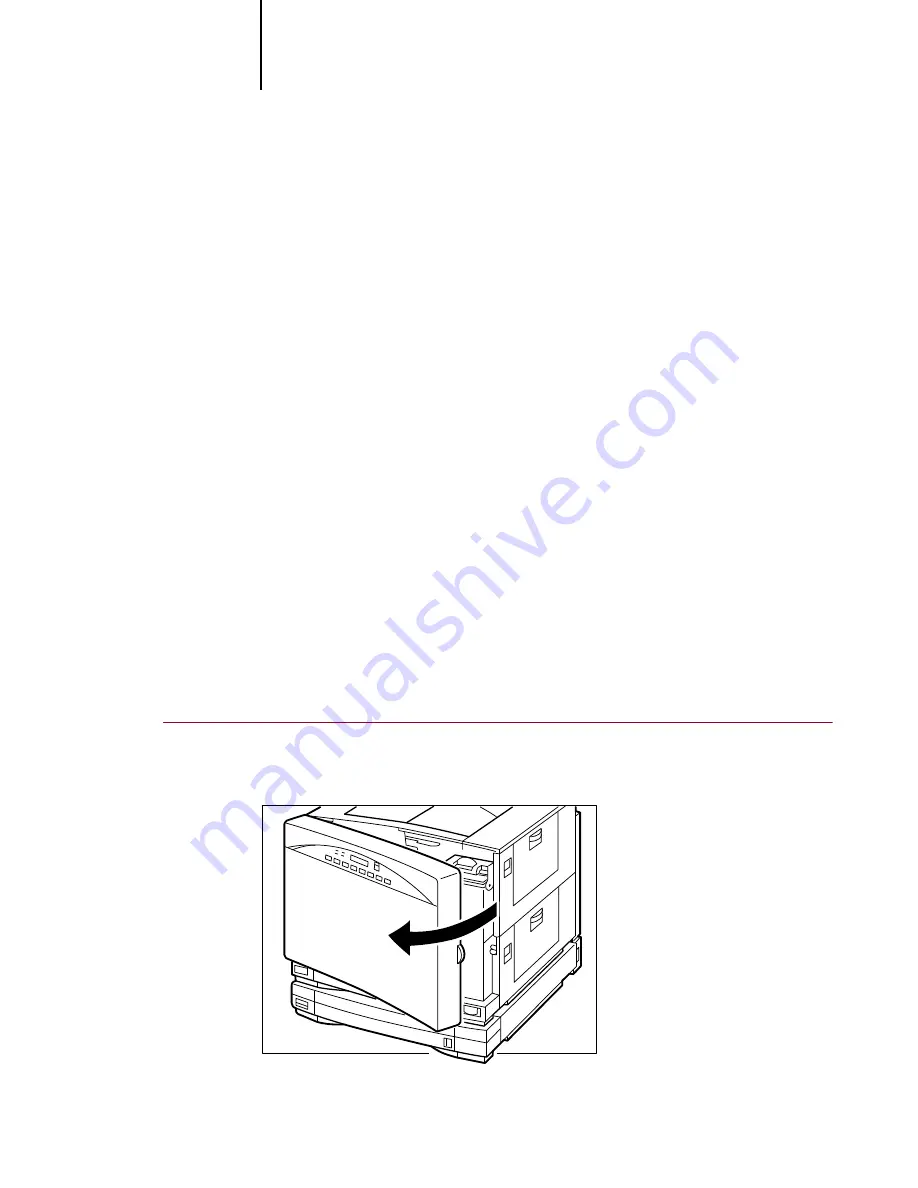
2
2-15
Installing consumables
Installing consumables
The following items must be installed before you turn on the printer:
•
Toner cartridges (see below)
•
Drum cartridge (see page 2-20)
•
Waste toner bottle (see page 2-24)
•
Silicone oil bottle (see page 2-26)
N
OTE
:
The optional paper feeder unit is included in many of the illustrations in
this chapter. If you do not have the optional paper feeder unit installed, your
printer will not look exactly like the illustrations.
Installing the toner cartridges
The Colorwriter requires four toner cartridges: cyan, magenta, yellow, and black.
Each toner cartridge contains the dry powder that the printer uses to transfer
images onto paper in a print cycle.
Each toner cartridge fits into a specific place inside the rotary unit, so you can’t
place cartridges in the wrong location. Colored tabs indicate which cartridge
belongs in each position.
T
O
INSTALL
THE
TONER
CARTRIDGES
:
1.
Open the door by pulling on the tab on the right side of the door.
















































