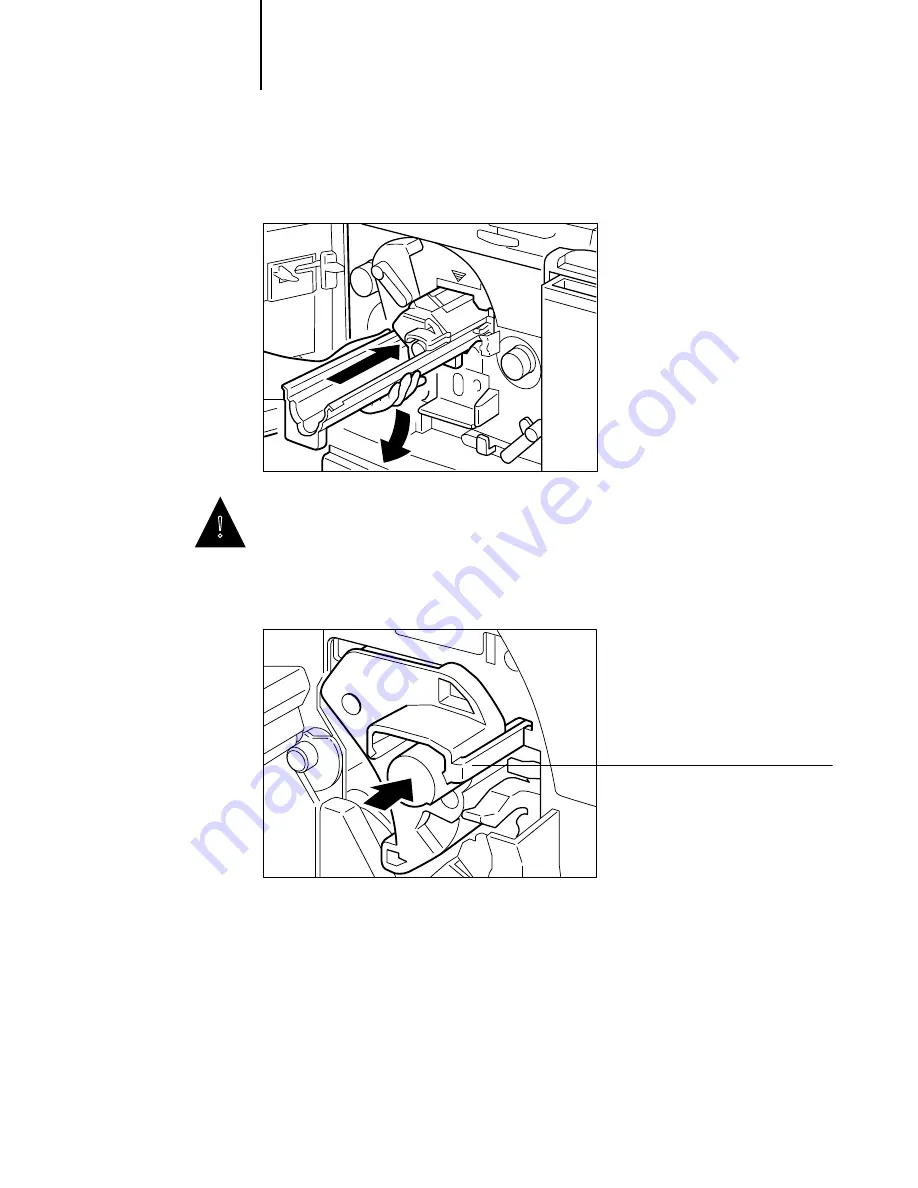
2
2-23
Installing consumables
7.
When the drum cartridge is completely inside the printer, remove the cover.
Avoid touching the surface of the photosensitive drum with your fingers when
removing the drum cartridge cover.
N
OTE
:
Keep the cover to protect the used drum later.
8.
Push the drum all the way in and make sure the latch is in the locked position.
This completes the drum cartridge installation.
!
Latch
















































