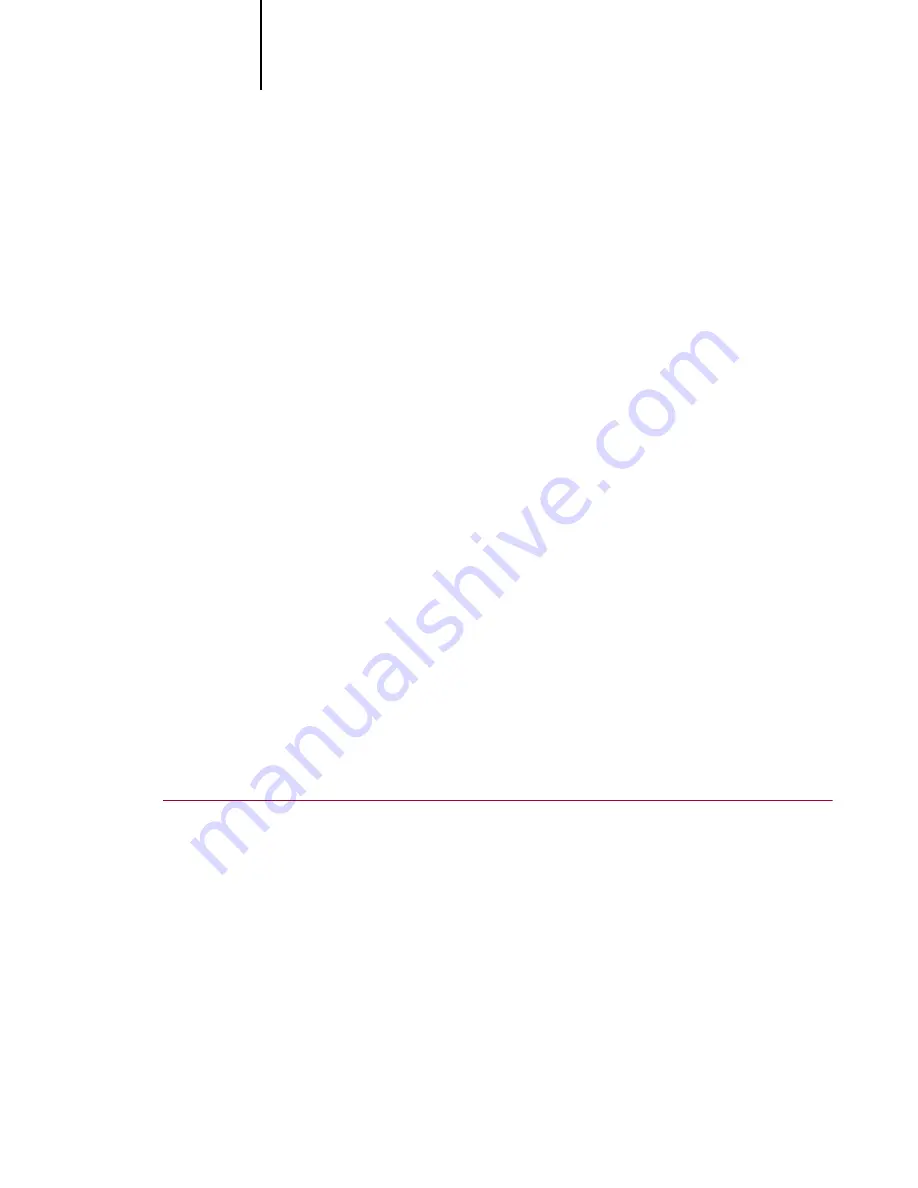
3
3-12
Printing pages on the printer
Printing pages on the printer
A start page is printed automatically when you power on the printer unless you
disable the printing of a start page in System Setup on the printer control panel.
(See page 4-5 for details.) There are a number of different pages you can print
from the Colorwriter without sending a file from your computer. This section and
the next contain instructions for printing the following pages from the printer
control panel:
•
Test page
•
Job log
•
Configuration page
•
Help map
•
Color pages
•
Demo page 1
•
Demo page 2
Printing a test page
Printing a test page enables you to confirm that the Colorwriter is properly
installed and to view color and grayscale samples to troubleshoot any problems. It
takes approximately 5 minutes to power up the printer and print a test page.
N
OTE
:
If you have trouble printing a test page, see Appendix D of the User Guide.
T
O
A
TEST
PAGE
:
1.
Turn on the printer and allow it to warm up.
Messages will appear on the control panel display window as the Colorwriter runs
through its power-up tests (see page 3-5 for a listing of power-up test messages).
2.
At the
READY
screen press the Menu button on the printer control panel once.
3.
Press the up or down button until you see
TEST PAGE
in the window.
4.
Press the Enter button.
The Colorwriter prints a test page.
















































