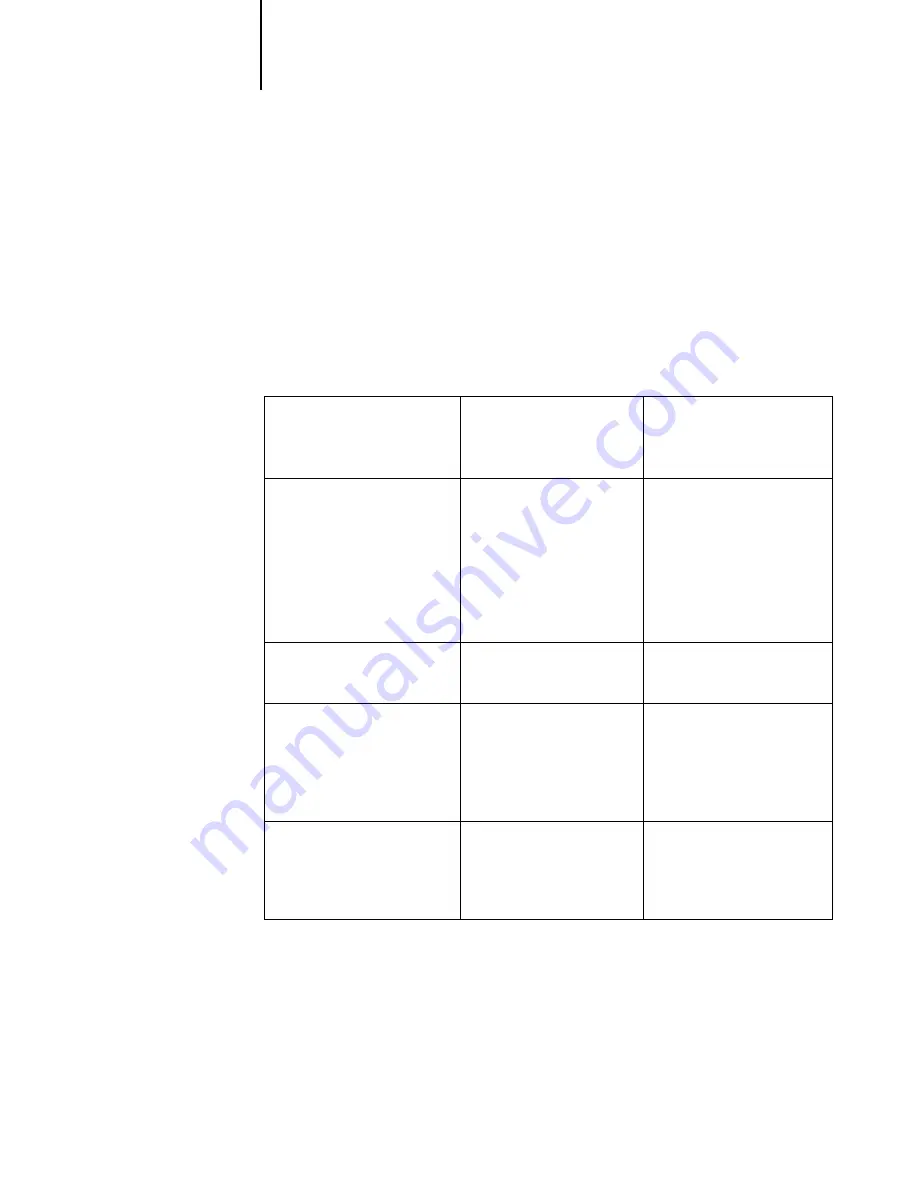
4
4-8
Setting up the printer
PostScript printer drivers and PPDs allow Macintosh and Windows users to select
the paper cassette used for printing on a job-specific basis. These selections
override any setting on the printer. When users do not have access to these options,
such as when they use
lpr
to print PostScript files, the paper source used depends
on the
PAPER SOURCE
setting in Printer Setup in the printer control panel.
Paper is drawn from the following cassettes when the user cannot indicate paper
source or size, or when the PostScript file doesn’t indicate these choices:
When you see the
LOAD (SIZE
*
) PAPER
message, load the paper you wish to use in
any cassette.
*
The size specified is the current
DEFAULT SIZE
(in Printer Setup) unless specifically
indicated within the PostScript file
Paper Source setting in
Printer Setup on the
printer control panel
Cassette/tray
used first
When cassette is
out of paper
AUTO CASCADE
Cassette used last
(current cassette)
Automatically switches to
another cassette
containing the same size
paper. If there is no such
cassette, error message
appears:
LOAD (SIZE
*
) PAPER
MAIN CASS
(Main Cassette)
Main Cassette
Error message:
LOAD (SIZE
*
) PAPER
OPT CASS
(Optional Cassette)
Optional Cassette if one
is installed.
If there is no Optional
Cassette, Main Cassette is
used.
Error message:
LOAD (SIZE
*
) PAPER
MP TRAY
(Multipurpose Tray)
Multipurpose Tray
Note: Be sure paper is
loaded or the printer will
not print the start page.
Error message:
LOAD (SIZE
*
) PAPER
















































