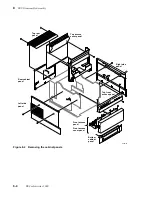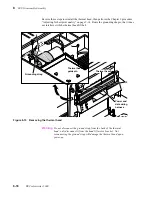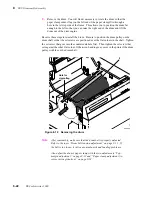Service Manual
8-9
FRU Disassembly/Assembly
8
Paper-pick roller, clutch, and paper-empty flag
You must remove the paper-pick roller and clutch prior to removing the paper-empty
flag. Removing the paper-empty flag is an optional step.
1.
Remove the E-ring securing the pick roller clutch. Remove the clutch. (For
reassembly, note the keyed shaft the clutch fitsþonto.)
2.
Remove the two E-rings securing the pick roller to the upper half of the
paper-feed module. Rotate and remove the paper-pick roller.
3.
Remove the flag stop secured in place by one screw.
Figure 8-7 Removing the pick roller andþclutch
8699-27
Pick
roller
Pick
roller
clutch
1
2
2
Summary of Contents for DECcolorwriter 1000
Page 11: ...Service Manual xi...
Page 16: ...Service Manual xv...
Page 56: ...2 24 DECcolorwriter 1000 2 Installing the Printer and Drivers...
Page 64: ...3 8 DECcolorwriter 1000 3 Verifying the Printer and Host Connections...
Page 70: ...4 6 DECcolorwriter 1000 4 Key Operator Training...
Page 170: ...8 46 DECcolorwriter 1000 8 FRU Disassembly Assembly...
Page 190: ...9 20 DECcolorwriter 1000 9 Checks and Adjustments...
Page 195: ...Service Manual A 5 Field Replaceable Units List A...
Page 198: ...A 8 DECcolorwriter 1000 A Field Replaceable Units List...
Page 204: ...C 6 DECcolorwriter 1000 C Wiring Diagrams...
Page 208: ...D 4 DECcolorwriter 1000 D Test Pattern Generator...