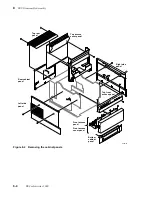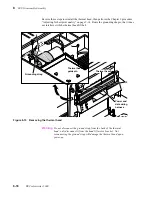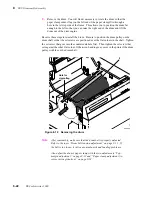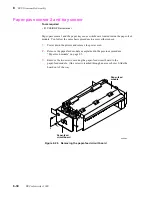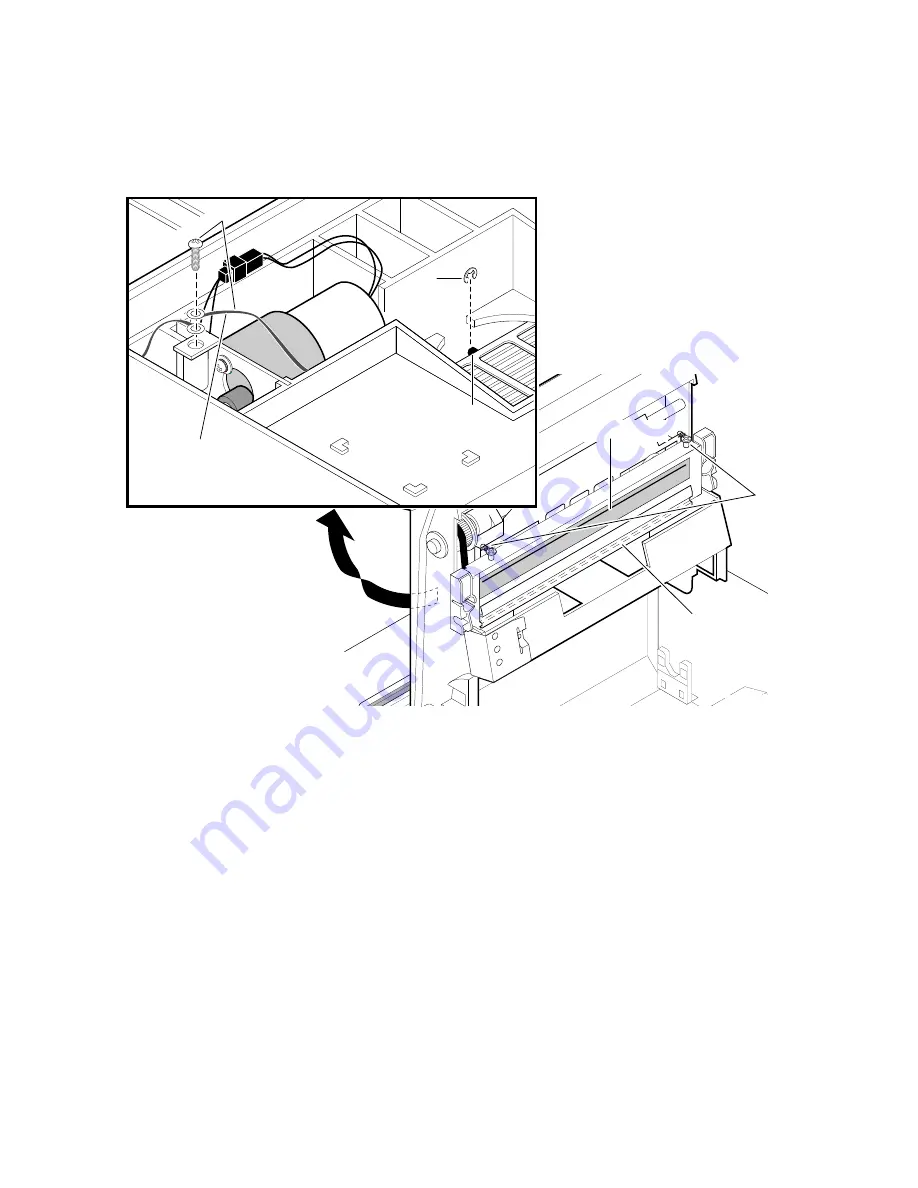
8-18
DECcolorwriter 1000
8
FRU Disassembly/Assembly
Reverse these steps to reinstall the thermal head, then perform the Chapter 9 procedure
“Adjusting for best print quality” on page 9-14. Route the grounding strap so that it does
not interfere with the thermal head lift belt.
Warning
Do not disconnect the ground strap from the back of the thermal
head; only disconnect it from the head lift motor bracket. Not
reconnecting the ground strap will damage the thermal head upon
power-up.
Figure 8-15 Removing the thermal head
8699-34A
5
Thermal head
Power and
data wiring
harness
4
Grounding strap
3
Thermal head
guide pin
Summary of Contents for DECcolorwriter 1000
Page 11: ...Service Manual xi...
Page 16: ...Service Manual xv...
Page 56: ...2 24 DECcolorwriter 1000 2 Installing the Printer and Drivers...
Page 64: ...3 8 DECcolorwriter 1000 3 Verifying the Printer and Host Connections...
Page 70: ...4 6 DECcolorwriter 1000 4 Key Operator Training...
Page 170: ...8 46 DECcolorwriter 1000 8 FRU Disassembly Assembly...
Page 190: ...9 20 DECcolorwriter 1000 9 Checks and Adjustments...
Page 195: ...Service Manual A 5 Field Replaceable Units List A...
Page 198: ...A 8 DECcolorwriter 1000 A Field Replaceable Units List...
Page 204: ...C 6 DECcolorwriter 1000 C Wiring Diagrams...
Page 208: ...D 4 DECcolorwriter 1000 D Test Pattern Generator...