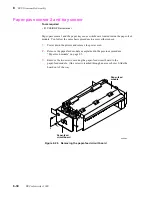8-40
DECcolorwriter 1000
8
FRU Disassembly/Assembly
4.
Remove the card cage top (held by 3 screws).
5.
Flip over the hinged card cage top.
6.
Lift out the engine control board.
Note
If you exchanged an old engine control board for a new engine control
board, be sure to exchange the NVRAM (IC 5) from the old board into
the new board. The NVRAM IC contains the printhead temperature
and sensor calibration setting. If, for some reason, you must
reprogram the NVRAM IC, perform the procedures “Thermal head
temperature adjustment” on page 9-14 and “Reflective sensor
auto-calibration” on page 9-7.
Reverse these steps to install the engine control board.
Figure 8-35 Removing the engine control board
5
6
4
8699-54
Summary of Contents for DECcolorwriter 1000
Page 11: ...Service Manual xi...
Page 16: ...Service Manual xv...
Page 56: ...2 24 DECcolorwriter 1000 2 Installing the Printer and Drivers...
Page 64: ...3 8 DECcolorwriter 1000 3 Verifying the Printer and Host Connections...
Page 70: ...4 6 DECcolorwriter 1000 4 Key Operator Training...
Page 170: ...8 46 DECcolorwriter 1000 8 FRU Disassembly Assembly...
Page 190: ...9 20 DECcolorwriter 1000 9 Checks and Adjustments...
Page 195: ...Service Manual A 5 Field Replaceable Units List A...
Page 198: ...A 8 DECcolorwriter 1000 A Field Replaceable Units List...
Page 204: ...C 6 DECcolorwriter 1000 C Wiring Diagrams...
Page 208: ...D 4 DECcolorwriter 1000 D Test Pattern Generator...