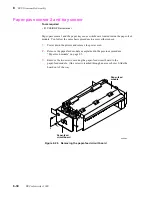8-42
DECcolorwriter 1000
8
FRU Disassembly/Assembly
I/O board
1.
Power down the printer. Leave the power cord plugged in to provide a
ground path for static discharges. Remove the interface cables.
2.
Remove the top-rear and rear cabinet panels. Refer to the earlier topic
“Printer cabinet panels” on page 8-3.
3.
Remove the screws securing the I/O board to the card cage.
4.
Disconnect the I/O board’s ribbon cable from the image processor board.
Remove the I/O board.
Reverse these steps to reinstall the I/O board and the image processor board.
Tools required
n
#1 POSIDRIV® screwdriver
Figure 8-37 Removing the I/O board
I/O board
4
3
2
Summary of Contents for DECcolorwriter 1000
Page 11: ...Service Manual xi...
Page 16: ...Service Manual xv...
Page 56: ...2 24 DECcolorwriter 1000 2 Installing the Printer and Drivers...
Page 64: ...3 8 DECcolorwriter 1000 3 Verifying the Printer and Host Connections...
Page 70: ...4 6 DECcolorwriter 1000 4 Key Operator Training...
Page 170: ...8 46 DECcolorwriter 1000 8 FRU Disassembly Assembly...
Page 190: ...9 20 DECcolorwriter 1000 9 Checks and Adjustments...
Page 195: ...Service Manual A 5 Field Replaceable Units List A...
Page 198: ...A 8 DECcolorwriter 1000 A Field Replaceable Units List...
Page 204: ...C 6 DECcolorwriter 1000 C Wiring Diagrams...
Page 208: ...D 4 DECcolorwriter 1000 D Test Pattern Generator...