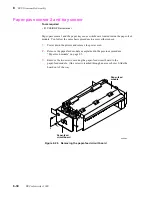8-44
DECcolorwriter 1000
8
FRU Disassembly/Assembly
RAM SIMM
1.
Power down the printer. Leave the power cord plugged in to provide a
ground path for static discharges. Remove the interface cables.
2.
Remove the I/O board and the image processor board as explained in the
previous procedure “I/O board” on page 8-42 and “Image processor board”
on page 8-43.
3.
Insert a memory module in connector J6 (a), and tilt the module upright until
it locks in place (b).
When properly inserted, a tab on each end of the connector slips into a hole
on each end of the RAM SIMM. Also, a pawl on each end of the connector
latches around each end of the RAM SIMM to lock it in place.
4.
Reinstall the image processor board in the card cage.
5.
Reinstall the I/O board.
6.
Reinstall the card cage top and the rear cabinet panels.
7.
Reconnect the host interface cables. Turn on the printer and make a test print.
Tools required
n
#1 POSIDRIV® screwdriver
Figure 8-39 Installing the RAM SIMM on the image processor board
8699-66
RAM
SIMM
J14
J6
J1
J2
a
b
a
b
Summary of Contents for DECcolorwriter 1000
Page 11: ...Service Manual xi...
Page 16: ...Service Manual xv...
Page 56: ...2 24 DECcolorwriter 1000 2 Installing the Printer and Drivers...
Page 64: ...3 8 DECcolorwriter 1000 3 Verifying the Printer and Host Connections...
Page 70: ...4 6 DECcolorwriter 1000 4 Key Operator Training...
Page 170: ...8 46 DECcolorwriter 1000 8 FRU Disassembly Assembly...
Page 190: ...9 20 DECcolorwriter 1000 9 Checks and Adjustments...
Page 195: ...Service Manual A 5 Field Replaceable Units List A...
Page 198: ...A 8 DECcolorwriter 1000 A Field Replaceable Units List...
Page 204: ...C 6 DECcolorwriter 1000 C Wiring Diagrams...
Page 208: ...D 4 DECcolorwriter 1000 D Test Pattern Generator...