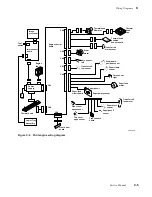Service Manual
D-3
Test Pattern Generator
D
3.
Press the Test Pattern Generator's START button. Its green LED flashes as
you press the button.
4.
The printer will print the transmitted print file.
Besides print files, the test pattern generator also allows you to turn off and on the
printer's startup page.
Table D-1. Test Pattern Generator DIP Switch settings for DECcolorwriter
1000
Pattern or function
1
2
3
4
5
25% fill
On
On
On
On
On
3-color bridging test
Off
On
On
On
On
Inspection/composite
On
Off
On
On
On
Saturation dither
Off
Off
On
On
On
Wrinkle pattern
On
On
Off
On
On
Rag patch
Off
On
Off
On
On
Speckle pattern
On
Off
Off
On
On
Enable startup page
Off
Off
Off
On
On
Disable startup page
On
On
On
Off
On
Summary of Contents for DECcolorwriter 1000
Page 11: ...Service Manual xi...
Page 16: ...Service Manual xv...
Page 56: ...2 24 DECcolorwriter 1000 2 Installing the Printer and Drivers...
Page 64: ...3 8 DECcolorwriter 1000 3 Verifying the Printer and Host Connections...
Page 70: ...4 6 DECcolorwriter 1000 4 Key Operator Training...
Page 170: ...8 46 DECcolorwriter 1000 8 FRU Disassembly Assembly...
Page 190: ...9 20 DECcolorwriter 1000 9 Checks and Adjustments...
Page 195: ...Service Manual A 5 Field Replaceable Units List A...
Page 198: ...A 8 DECcolorwriter 1000 A Field Replaceable Units List...
Page 204: ...C 6 DECcolorwriter 1000 C Wiring Diagrams...
Page 208: ...D 4 DECcolorwriter 1000 D Test Pattern Generator...