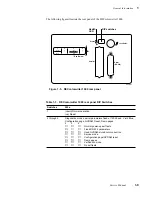Service Manual
1-5
General Information
1
Combination sensors and their meanings
Combinations of sensors are used by the DECcolorwriter 1000 to determine the type of
transfer roll and the type of media tray installed in the printers.
Transfer roll type sensing
The combinations of the two transfer roll core sensors “tell” the print engine what type of
transfer roll is installed. The length of the cores (long or short) actuate the switches.
Long cores close the switches, turning them on.
Table 1-1. Transfer roll core sensor combinations
Left transfer
roll core
sensor
Right transfer
roll core
sensor
Transfer roll type
Closed
Open
Plain Paper Transfer Roll
Open
Open
3-Color Transfer Roll (for coated paper)
Closed
Closed
Black Transfer Roll (for coated paper)
Summary of Contents for DECcolorwriter 1000
Page 11: ...Service Manual xi...
Page 16: ...Service Manual xv...
Page 56: ...2 24 DECcolorwriter 1000 2 Installing the Printer and Drivers...
Page 64: ...3 8 DECcolorwriter 1000 3 Verifying the Printer and Host Connections...
Page 70: ...4 6 DECcolorwriter 1000 4 Key Operator Training...
Page 170: ...8 46 DECcolorwriter 1000 8 FRU Disassembly Assembly...
Page 190: ...9 20 DECcolorwriter 1000 9 Checks and Adjustments...
Page 195: ...Service Manual A 5 Field Replaceable Units List A...
Page 198: ...A 8 DECcolorwriter 1000 A Field Replaceable Units List...
Page 204: ...C 6 DECcolorwriter 1000 C Wiring Diagrams...
Page 208: ...D 4 DECcolorwriter 1000 D Test Pattern Generator...