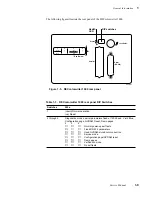1-10
DECcolorwriter 1000
1
General Information
Front panel
The front panel consists of seven LEDs indicating the printer's normal operating status.
POWER: Illuminates to indicate that the power supply is gene5 VDC.
READY: On indicates the printer is idle. Blinking indicates the printer is receiving and
processing data.
COVER: On indicates either the front or top cover is open.
TRANSFER ROLL (RIBBON): On indicates the transfer roll is low and will soon
need to be replaced. Blinking indicates the transfer roll is empty.
MEDIA: On indicates the paper tray is empty. Blinking (together with the JAM light)
indicates the wrong size paper is installed in the paper tray.
JAM: On indicates a jam has occurred inside the printer. Blinking indicates a
paper-pick error has occurred.
ERROR: On indicates a hardware engine error has occurred. Blinking indicates a data
processing error has occurred with the image processor board.
Figure 1-6. DECcolorwriter 1000 front panel
ERROR
JAM
RIBBON
COVER
READY
POWER
MEDIA
Summary of Contents for DECcolorwriter 1000
Page 11: ...Service Manual xi...
Page 16: ...Service Manual xv...
Page 56: ...2 24 DECcolorwriter 1000 2 Installing the Printer and Drivers...
Page 64: ...3 8 DECcolorwriter 1000 3 Verifying the Printer and Host Connections...
Page 70: ...4 6 DECcolorwriter 1000 4 Key Operator Training...
Page 170: ...8 46 DECcolorwriter 1000 8 FRU Disassembly Assembly...
Page 190: ...9 20 DECcolorwriter 1000 9 Checks and Adjustments...
Page 195: ...Service Manual A 5 Field Replaceable Units List A...
Page 198: ...A 8 DECcolorwriter 1000 A Field Replaceable Units List...
Page 204: ...C 6 DECcolorwriter 1000 C Wiring Diagrams...
Page 208: ...D 4 DECcolorwriter 1000 D Test Pattern Generator...