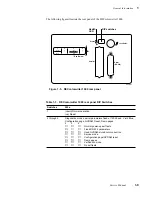Service Manual
2-3
Installing the Printer and Drivers
2
n
Customers must provide the particular interface cable or network adapter they
need to use with the printer.
n
10 ft. parallel cable
n
Serial, 25-pin to 25-pin, 3 m (10 ft.), null modem
n
Serial, 9-pin to 25-pin, 3 m (10 ft.), null modem
For AppleTalk installations, customers must provide the appropriate network
adapter to the printer's 9-pin circular LocalTalk connector. Customers can
obtain an adapter from their dealer.
The printer requires the following environmental conditions:
n
Temperature: 15 to 35
o
C (59 to 95
o
F)
n
Humidity: 20 to 80% relative humidity, non-condensing
n
Power: 110 VAC or 220 VAC. The printer requires 7 amps of current at full
load.
n
Clearances: A space measuring 46 cm wide by 92 cm deep by 76 cm high (18
ins. wide by 36 ins. deep by 30 ins. high). The space in front of the printer
accounts for enough clearance to install the paper tray. The extra height is to
install the transfer roll.
n
Weight support: 20 kgs (45 lbs.) minimum.
Summary of Contents for DECcolorwriter 1000
Page 11: ...Service Manual xi...
Page 16: ...Service Manual xv...
Page 56: ...2 24 DECcolorwriter 1000 2 Installing the Printer and Drivers...
Page 64: ...3 8 DECcolorwriter 1000 3 Verifying the Printer and Host Connections...
Page 70: ...4 6 DECcolorwriter 1000 4 Key Operator Training...
Page 170: ...8 46 DECcolorwriter 1000 8 FRU Disassembly Assembly...
Page 190: ...9 20 DECcolorwriter 1000 9 Checks and Adjustments...
Page 195: ...Service Manual A 5 Field Replaceable Units List A...
Page 198: ...A 8 DECcolorwriter 1000 A Field Replaceable Units List...
Page 204: ...C 6 DECcolorwriter 1000 C Wiring Diagrams...
Page 208: ...D 4 DECcolorwriter 1000 D Test Pattern Generator...