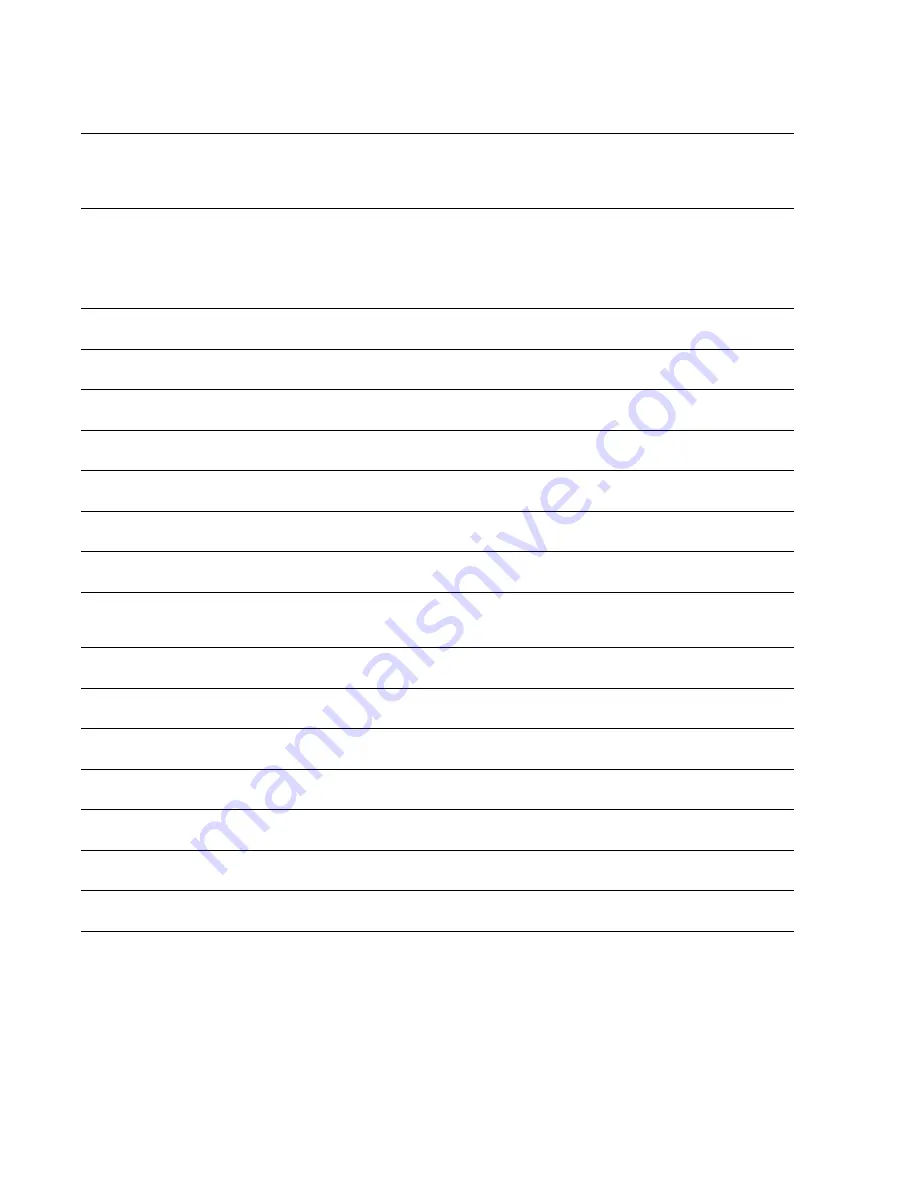
2-12
DECcolorwriter 1000
2
Installing the Printer and Drivers
Color
Correction
Indicates the type of color adjustments
used to simulate different color uses
yes
None
User Defined, Vivid Blue,
Simulate Display, SWOP
Press, Euroscale Press,
Commercial Press,
Monochrome, Raw RGB
Colors, Raw CMYK Colors
Print quality
mode
Indicates the quality mode to use for
image printing
yes
Standard
Enhanced, Hi-Resolution
Transfer roll
Type of transfer roll installed in the
printer
no
3 color
4 pass, 1 color (black)
LocalTalk port
interpreter
Indicates the type of interpreter in use
at the port
yes
PostScript Level
2
Not installed, Disabled,
<interpreter>
LocalTalk
printer type
Indicates the type of printer installed at
the port
yes
LaserWriter
Any string 32 characters in
length or less
LocalTalk node
Indicates the LocalTalk network node
number of the printer
no
0
Any integer 0 through 254
Parallel port
interpreter
Indicates the type of interpreters in use
at the port
yes
PostScript Level
2
Not installed, Disabled,
<interpreter>
Parallel port
Encoding
Indicates the type of data encoding the
parallel port is inspecting
yes
ASCII
Binary, Raw, TBCP
Parallel port
back channel
The device used for standard output
and standard error
yes
Serial
Serial B, Serial C, ... , or
Parallel, Parallel B,
Parallel C, ...
Serial port
interpreter
Indicates the type of interpreters in use
at the port
yes
PostScript Level
2
Not installed, Disabled,
<interpreter>
Serial port
encoding
Data byte encoding for communication
yes
ASCII
Binary, Raw, TBCP
Serial port
speed
Baud rate
yes
9600
38400 (printer dependant),
19200, 9600, 4800, 2400
Serial port
flagging
Hardware or software flagging
yes
XonXoff
DTR, DTR low, Etx Ack,
Robust Xon Xoff, Xon Xoff2
Serial port
check parity
Parity check encoding method
yes
None
Space, Even, Odd, Mark
Serial port data
bits
Bits used to encode a data byte
yes
8
7
Serial port stop
bits
Number of stop bits
yes
1
2
Table 2-1. Configuration page settings for DECcolorwriter 1000 printers (cont'd.)
Parameter
Description
Saved
in
NVRA
M
Default
Limits or alternate choices
Summary of Contents for DECcolorwriter 1000
Page 11: ...Service Manual xi...
Page 16: ...Service Manual xv...
Page 56: ...2 24 DECcolorwriter 1000 2 Installing the Printer and Drivers...
Page 64: ...3 8 DECcolorwriter 1000 3 Verifying the Printer and Host Connections...
Page 70: ...4 6 DECcolorwriter 1000 4 Key Operator Training...
Page 170: ...8 46 DECcolorwriter 1000 8 FRU Disassembly Assembly...
Page 190: ...9 20 DECcolorwriter 1000 9 Checks and Adjustments...
Page 195: ...Service Manual A 5 Field Replaceable Units List A...
Page 198: ...A 8 DECcolorwriter 1000 A Field Replaceable Units List...
Page 204: ...C 6 DECcolorwriter 1000 C Wiring Diagrams...
Page 208: ...D 4 DECcolorwriter 1000 D Test Pattern Generator...
















































